- Home
- Audio Tools
- Audio Enhancement
- Audacity
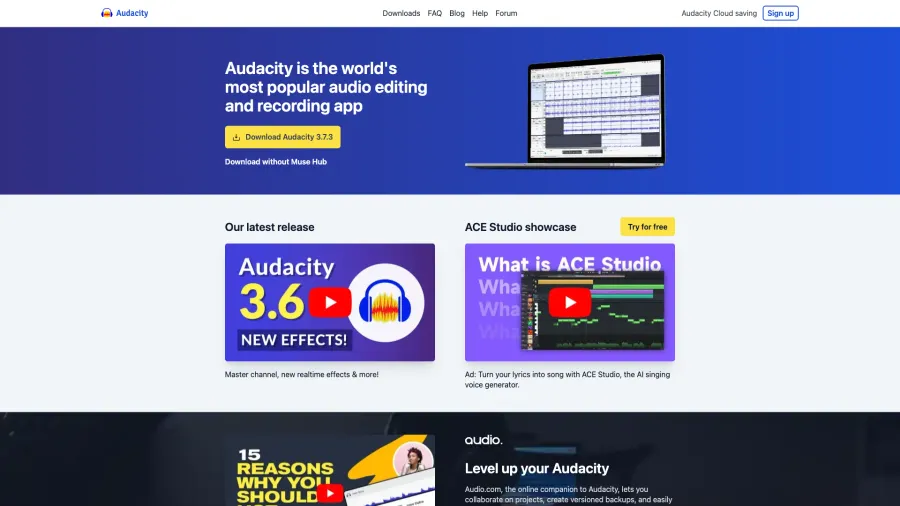

Audacity
Free, Open-Source Audio Editing Software
Audacity is a comprehensive digital audio workstation that offers professional-level recording and editing capabilities without any cost barrier. As an open-source project maintained by a dedicated community of developers since 1999, it provides a full suite of tools for capturing, editing, mixing, and processing audio with remarkable depth. The software supports multi-track recording, precise waveform editing, spectral analysis, and a wide range of effects and plugins. While the interface prioritizes functionality over aesthetics, it provides access to virtually every audio manipulation tool needed by podcasters, musicians, sound designers, and content creators. Audacity runs efficiently on modest hardware across Windows, macOS, and Linux platforms, making professional audio production accessible to everyone regardless of budget constraints.
Ratings Breakdown
Key Features
Multi-track audio recording
Comprehensive editing tools
Spectral analysis & visualization
Extensive effect library
Cross-platform compatibility
Plugin support (VST, LADSPA)
Noise reduction & restoration
Batch processing capabilities
Multiple export formats
Pros & Cons
Pros
Completely free and open-source
Robust feature set rivaling paid options
Low system requirements
Large community and extensive documentation
Regular updates and improvements
Extensive plugin compatibility
Cross-platform (Windows, Mac, Linux)
No usage restrictions
Cons
Steeper learning curve for beginners
Interface feels dated compared to modern alternatives
Occasional stability issues with complex projects
Less intuitive workflow than commercial alternatives
Limited real-time effects processing
No MIDI support
Single window interface can be limiting
What is Audacity?
Audacity is a free, open-source digital audio editor and recording application that has become one of the most widely used audio production tools in the world. Originally created in 1999 by Dominic Mazzoni and Roger Dannenberg at Carnegie Mellon University, Audacity has evolved through community development into a comprehensive audio workstation with capabilities rivaling commercial alternatives. The software operates on the fundamental principle that powerful audio editing tools should be accessible to everyone regardless of budget constraints. As an open-source project released under the GNU General Public License, Audacity's source code is publicly available, allowing for continuous improvement through contributions from developers worldwide. The application provides a complete suite of tools for recording, editing, manipulating, analyzing, and exporting audio across multiple tracks and formats. While the interface prioritizes functionality over aesthetic design, it offers remarkable depth that accommodates users ranging from beginners creating simple recordings to professionals producing complex audio projects. Audacity runs on Windows, macOS, and Linux with modest system requirements, making professional-grade audio editing accessible even on older computers. The software has become particularly valuable for podcasters, educators, musicians, sound designers, and content creators who need comprehensive audio capabilities without subscription fees or purchase costs.
Key Features
Audacity offers an extensive feature set that covers virtually all aspects of audio production and manipulation. The multi-track recording and editing system allows for capturing audio from multiple sources simultaneously while providing precise control over each track's placement, effects, and mixing. Comprehensive editing tools include cut, copy, paste, delete, and trim functions with sample-accurate precision, alongside specialized tools like envelope editing for volume control and automated fades. The waveform visualization provides multiple views including standard amplitude display and spectral frequency analysis for detailed sound examination. Audio manipulation capabilities include pitch and tempo adjustment without affecting the other parameter, noise reduction, click removal, and restoration tools for improving recording quality. The extensive effects library contains over 50 built-in processors including equalization, compression, reverb, delay, and specialized audio enhancement tools, with support for third-party VST, LADSPA, and Nyquist plugins extending functionality virtually without limit. Analysis tools provide spectrogram views, frequency analysis, and silence detection to help identify specific audio characteristics. The batch processing capabilities allow users to apply identical effects chains to multiple files automatically. Import and export support covers numerous formats including WAV, AIFF, MP3, OGG, FLAC, and many others, with additional formats available through optional libraries. Advanced features include macro creation for automated workflows, scripting support through Nyquist, label tracks for marking specific audio points, and device toolbar for managing audio inputs and outputs. Project management tools help organize complex productions with multiple audio elements, while the comprehensive editing history allows for unlimited undo operations. Despite being free, Audacity effectively competes with commercial applications costing hundreds of dollars in terms of core audio production capabilities.
Who Should Use Audacity?
Audacity serves a diverse user base united by the need for capable audio editing without cost barriers. Podcasters benefit significantly from the software's recording capabilities, editing precision, and enhancement tools that transform raw recordings into professional-sounding episodes. Musicians and composers utilize Audacity for recording performances, creating demos, and experimenting with audio processing, though those requiring MIDI sequencing will need complementary software. Content creators developing videos, presentations, and online courses find Audacity valuable for producing, cleaning, and enhancing voiceovers and audio elements. Educators teaching audio production or media classes appreciate the software's accessibility, allowing students to work on projects without licensing concerns or costs. Audio archivists and preservationists use Audacity's restoration tools to digitize and improve recordings from older media formats. Sound designers and audio engineers often employ Audacity for specific tasks like batch processing, format conversion, or specialized editing tasks even if they primarily work in other digital audio workstations. Journalists and field recordists benefit from the software's ability to clean up interviews and ambient recordings. Independent filmmakers with limited budgets use Audacity for dialogue editing, sound effect creation, and basic soundtrack assembly. Non-profit organizations and community groups with resource constraints can produce professional audio content without diverting funds to expensive software. While professional audio studios might opt for commercial alternatives with more streamlined workflows and integrated support, many professionals still keep Audacity installed for specific tasks where its specialized tools excel. The software's cross-platform compatibility makes it particularly valuable for collaborative environments where team members work across different operating systems.
Pricing
Audacity stands apart in the audio production landscape by offering comprehensive functionality completely free of charge. As an open-source project released under the GNU General Public License, the software can be downloaded, installed, and used without any payment, subscription, or licensing fees. Unlike many "free" applications, Audacity contains no advertisements, in-app purchases, or feature restrictions requiring payment to unlock. The full feature set is available immediately upon installation, including all recording capabilities, editing tools, effects processing, and export options. There are no usage limitations regarding project length, track count, or commercial application—users can create content for personal use, education, or commercial projects with no licensing concerns. The software's open-source nature ensures that improvements and updates remain free, with the active developer community regularly releasing new versions with enhanced features and fixed issues. Organizations requiring deployment across multiple systems benefit from the ability to install Audacity on unlimited machines without tracking licenses or managing subscription costs. While professional support is not included as it would be with commercial software, the extensive community forums, detailed official documentation, and numerous third-party tutorials provide substantial assistance resources. Some third-party developers create specialized plugins or extensions for Audacity that may have associated costs, but these remain optional enhancements to the core software rather than essential functionality. The absence of any payment requirements or monetization strategies within Audacity itself represents an increasingly rare approach in modern software development, directly fulfilling the project's mission of making powerful audio tools accessible to everyone regardless of financial resources.
User Experience
Audacity's user experience reflects its development philosophy prioritizing functionality and accessibility over aesthetic refinement. The interface uses a traditional approach with toolbars, menus, and panels that efficiently organize the software's extensive capabilities, though new users may find the density of options initially overwhelming compared to more streamlined modern applications. Navigation centers around the waveform display where audio is visually represented and directly manipulated, with most common tools accessible through prominent buttons or keyboard shortcuts. The multi-track view efficiently manages complex projects with multiple audio elements, though the single-window approach can become crowded during intensive editing sessions. Users consistently praise the software's stability and performance, particularly its ability to handle substantial projects on modest hardware where resource-intensive commercial alternatives might struggle. The comprehensive undo history provides confidence during experimental editing by allowing users to revert changes virtually without limitation. Learning resources abound through the extensive official manual, active community forums, and countless third-party tutorials addressing virtually every function and technique. While professional audio engineers accustomed to premium software interfaces might note the utilitarian aesthetic, most users quickly adapt to the logical organization and appreciate the focus on functionality over appearance. The availability across Windows, macOS, and Linux with nearly identical operation facilitates seamless workflows for users working across multiple platforms. Regular updates incorporate community feedback and introduce new capabilities while maintaining compatibility with existing projects. Despite lacking the polished interfaces of commercial alternatives, the depth of functionality and absence of artificial limitations or subscription concerns create a user experience characterized by creative freedom and technical capability that has maintained Audacity's position as one of the most popular audio applications worldwide for over two decades.
Bottom Line
Audacity represents an extraordinary achievement in open-source software development by providing professional-grade audio capabilities without financial barriers. The application successfully balances accessibility and depth, offering intuitive basic functions for beginners while providing the sophisticated tools demanded by experienced audio producers. Its comprehensive feature set covers virtually all fundamental audio editing needs across numerous use cases, from podcast production and music recording to sound design and audio restoration. While it won't replace specialized commercial applications for certain professional workflows—particularly those requiring advanced MIDI sequencing, score notation, or real-time effects processing—it provides remarkable capability for the vast majority of audio production tasks. The utilitarian interface prioritizes functionality over aesthetics, but the logical organization becomes second nature with regular use. As businesses and creators increasingly face subscription fatigue from essential creative software, Audacity's perpetually free model with no feature restrictions or hidden costs represents a refreshing alternative that aligns with the original promise of digital tools democratizing creative production. The software's longevity, with continuous development since 1999, demonstrates the sustainability of community-supported open-source projects and suggests Audacity will remain a staple in audio production for years to come. For anyone working with audio who values capability over cosmetics and appreciates freedom from recurring costs, Audacity remains the definitive standard in accessible audio production software.
Share with others
Was this content useful to you?
Found an error?
We strive for accuracy. If you've spotted incorrect information about this tool, please let us know.
Report ErrorMore from this Category
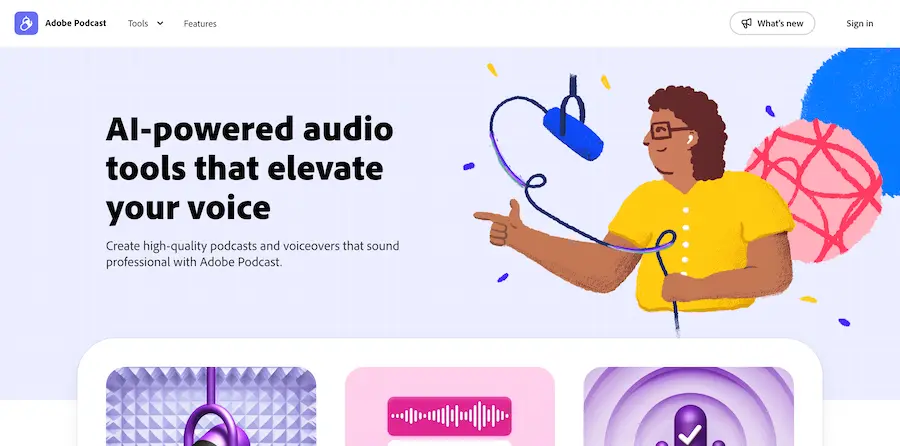
Adobe Podcast
AI-Powered Audio Recording & Enhancement Platform
A web-based audio recording and enhancement tool that uses artificial intelligence to improve voice recordings, remove background noise, and create studio-quality sound with minimal effort.
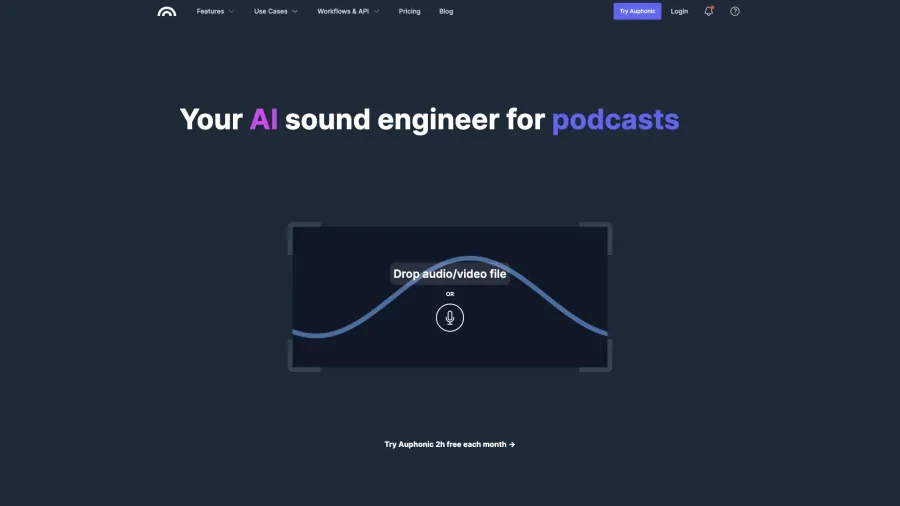
Auphonic
Automated Audio Post-Production & Leveling Service
A cloud-based audio processing service that automatically optimizes audio files through intelligent algorithms for consistent loudness, noise reduction, and overall sound quality improvement with minimal user input.
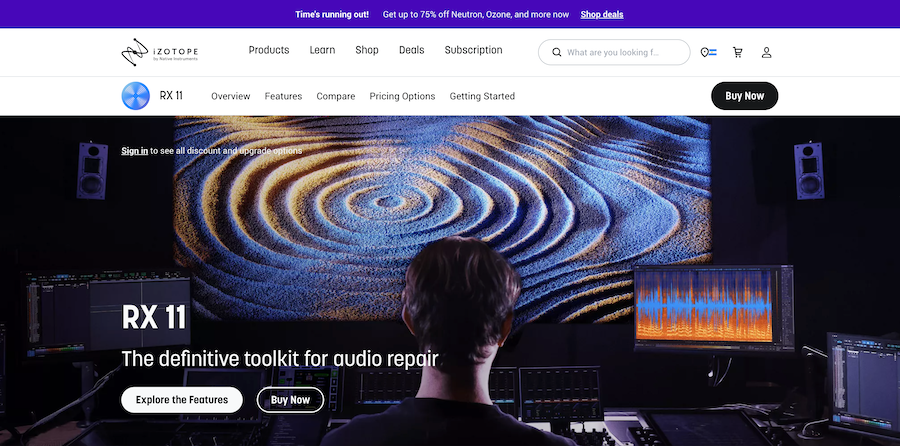
iZotope RX
Professional Audio Repair & Restoration Suite
An industry-standard audio repair and enhancement toolkit that offers sophisticated algorithms for fixing and polishing problematic audio recordings with unparalleled precision and quality.



