- Home
- Image Generation
- Editing & Manipulation
- Luminar AI
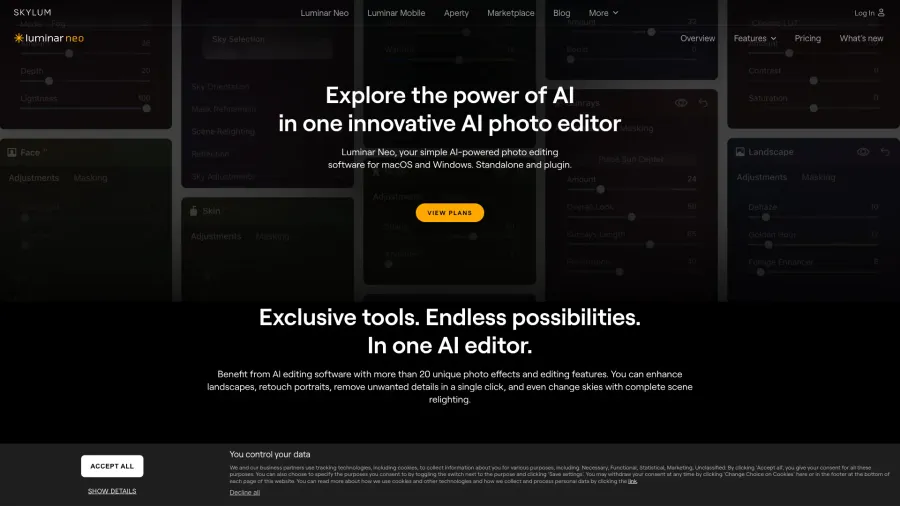

Luminar AI
AI-Powered Photo Editing Software
Luminar AI is a standalone photo editing software that leverages artificial intelligence to streamline image enhancement workflow. It offers intelligent automated tools for sky replacement, portrait enhancement, composition improvement, and creative styling through a template-based approach.
Ratings Breakdown
Key Features
AI sky replacement
Portrait enhancement
Composition AI
Creative templates
Body & face editing
One-click presets
Photographer-inspired looks
Pros & Cons
Pros
Powerful AI automation
Intuitive user interface
Time-saving editing workflow
Professional-quality results
Template-based approach
No subscription required
Cons
Limited organizational tools
Higher system requirements
Less control than traditional editors
Fewer manual adjustment options
One-time purchase plus paid add-ons
What is Luminar AI?
Luminar AI is an innovative photo editing software developed by Skylum that uses artificial intelligence to simplify and enhance the photo editing process. Launched in 2020, it represents a different approach to image editing by focusing on results rather than the process, using AI to handle complex technical aspects that would traditionally require significant manual work and expertise. The software functions both as a standalone application and as a plugin for Adobe Photoshop, Lightroom, and Apple Photos, offering flexibility for different workflow preferences. Unlike traditional layer-based editors, Luminar AI employs a template-driven approach that analyzes images and suggests enhancement templates tailored to the specific content.
Key Features
Luminar AI offers a suite of AI-powered editing tools designed to streamline photography workflows. Its standout features include AI Sky Replacement that can automatically detect and replace skies while making natural adjustments to the rest of the image, Portrait Enhancement tools like Face AI and Body AI that intelligently improve facial features and body shapes while maintaining natural appearances, Composition AI that analyzes and suggests improvements to image composition and framing, creative Templates that provide one-click editing solutions based on image content and style, and AtmosphereAI for adding realistic fog, mist, and lighting effects. Additional capabilities include AccentAI for intelligent auto-enhancement, Structure AI for detail enhancement without artifacts, and IrisAI for eye enhancement in portraits. The software provides both automated solutions and manual controls, allowing users to fine-tune AI suggestions according to their creative vision.
Who Should Use Luminar AI?
Luminar AI is particularly valuable for photographers seeking to streamline their editing workflow, content creators who need quick but professional results, real estate photographers requiring sky enhancements, portrait photographers looking for efficient retouching tools, and photography enthusiasts who want professional-looking results without mastering complex editing techniques. It's especially suited for users who prioritize results and efficiency over having complete manual control of the editing process. The template-based approach makes it accessible to beginners while still offering enough depth for more experienced photographers. Professional photographers often use it as a complementary tool to speed up specific aspects of their workflow, while hobbyists appreciate its ability to produce impressive results with minimal technical knowledge.
Pricing
Luminar AI is available as a one-time purchase rather than a subscription, with pricing starting at $79 for a perpetual license. This includes the full software with all core AI features and future maintenance updates. Skylum occasionally offers promotional pricing and bundle deals that include add-on packs. Additional creative content like sky packs, LUTs (Look-Up Tables), and specialized templates are available as separate purchases. The software can be installed on two devices with a single license, making it suitable for users who work across multiple computers. While the one-time purchase model appeals to many users tired of subscription services, be aware that major version upgrades (like moving from Luminar AI to Luminar Neo) typically require a new purchase or paid upgrade rather than being included in the original license.
User Experience
Users consistently praise Luminar AI for its intuitive interface and the quality of its AI-driven enhancements. The software presents a clean, modern design that focuses on results rather than complex toolsets. The template system receives particular appreciation for suggesting appropriate enhancements based on photo content, streamlining the decision-making process for users. The AI tools generally produce natural-looking results that would be time-consuming to achieve manually, though some professional users note that the most complex edits still benefit from manual fine-tuning. Performance varies based on computer specifications, with some users reporting slower processing on older hardware, especially when working with high-resolution images. The learning curve is significantly gentler than traditional editing software, with most users able to produce impressive results within their first session.
Bottom Line
Luminar AI represents a paradigm shift in photo editing by prioritizing AI-driven results over manual processes. Its approach significantly reduces editing time while producing professional-quality enhancements that would traditionally require considerable expertise. While it may not completely replace traditional editors for professionals who need pixel-level control, it excels as either a standalone solution for enthusiasts or as a complementary tool that handles specific aspects of a professional workflow with remarkable efficiency. For photographers who value their time and want to focus more on shooting than editing, Luminar AI offers an impressive balance of simplicity, power, and creative potential that makes sophisticated editing techniques accessible to users of all skill levels.
Share with others
Was this content useful to you?
Found an error?
We strive for accuracy. If you've spotted incorrect information about this tool, please let us know.
Report ErrorMore from this Category
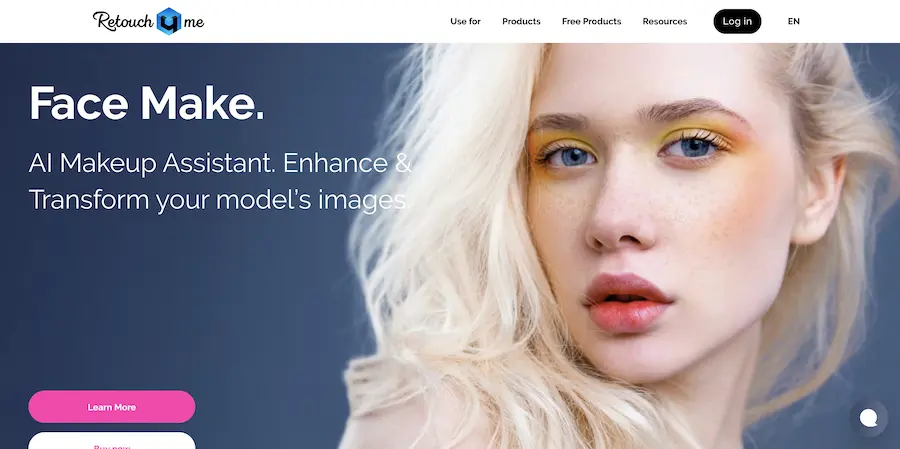
Retouch4.me
AI-Powered Photo Retouching Suite
A professional AI photo editing suite that automates complex retouching tasks with specialized tools for skin enhancement, portrait optimization, and photo cleanup.
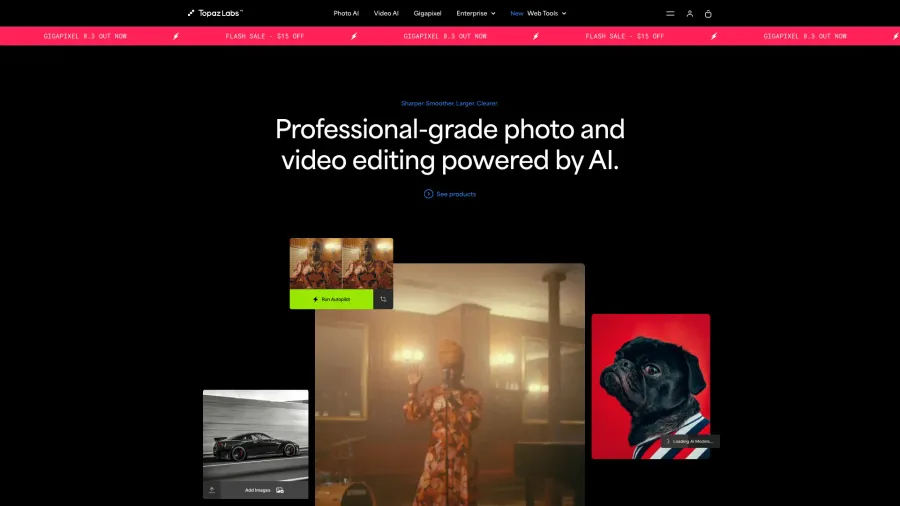
Topaz Labs
AI Image Enhancement Software Suite
A collection of specialized AI-powered photo editing applications focusing on image quality enhancement, including noise reduction, sharpening, upscaling, and artifact removal.

