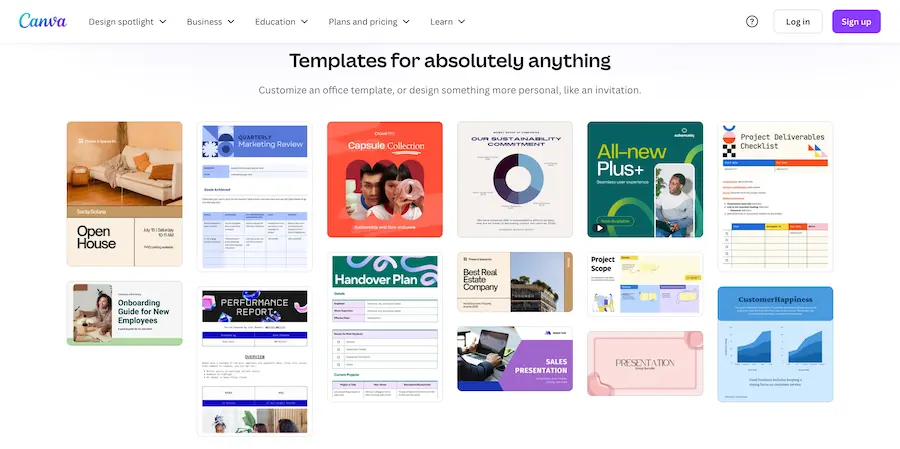

Canva
All-in-One Design Platform
Canva is an intuitive design platform that democratizes graphic design with its drag-and-drop interface and extensive template library. From social media graphics to presentations, marketing materials, and videos, Canva provides tools for creating virtually any type of visual content for both personal and professional use.
Ratings Breakdown
Key Features
100+ million templates
Brand kit functionality
Background remover
Content planner
Magic Studio AI tools
Video creation & editing
Team collaboration
600,000+ premium templates
200+ million stock photos
Pros & Cons
Pros
Extremely intuitive interface
Vast template library
Versatile content creation
Regular new features
Robust free version
Collaborative capabilities
Time-saving design tools
Cons
Limited advanced design capabilities
Offline functionality restrictions
Some premium features locked behind paywall
Output quality limitations for complex designs
File organization can be challenging
What is Canva?
Canva is a comprehensive graphic design platform that has revolutionized the design industry by making professional-looking visual content creation accessible to everyone, regardless of design experience. Founded in 2013, Canva has grown into one of the world's most popular design tools with over 100 million monthly active users. The platform combines simplicity with powerful capabilities, offering a drag-and-drop editor, millions of photos and elements, thousands of customizable templates, and an expanding suite of design tools including video editing, presentation creation, print production, and AI-powered design assistants.
Key Features
Canva's extensive feature set includes a vast library of customizable templates for everything from social media posts to presentations and marketing materials. The platform offers robust brand kit functionality for consistent branding, a background remover tool, content planning and scheduling capabilities, and the new Magic Studio with AI-powered design tools. Users can access millions of premium stock photos, videos, audio, and graphic elements, create and edit videos, collaborate in real-time with team members, and seamlessly publish or print their designs. The recently added Magic Studio features AI tools like Magic Design, Magic Media, and Magic Write that can generate designs, images, and written content based on simple prompts.
Who Should Use Canva?
Canva serves a remarkably diverse user base, from complete design novices to marketing professionals. Small business owners and entrepreneurs benefit from creating professional marketing materials without hiring designers. Marketing teams use it for rapid content creation across multiple channels. Social media managers rely on its templates and scheduling features. Educators and students utilize it for engaging presentations and learning materials. Nonprofits leverage its accessible design tools for campaigns with limited resources. Even professional designers often use Canva for quick mock-ups or client collaboration. The platform is particularly valuable for anyone who needs quality visual content but lacks either advanced design skills or the time to create complex designs from scratch.
Pricing
Canva offers a tiered pricing structure starting with a robust free plan that includes access to thousands of templates and basic features. The Canva Pro plan ($12.99/month or $119.99/year) unlocks the full suite of premium features, including 100+ million premium templates, background removal, Brand Kit functionality, 100GB of cloud storage, and Magic Studio AI tools. Canva for Teams ($149.90/year for the first 5 users) adds team collaboration features, approval workflows, and centralized content management. Enterprise plans with additional security, control features, and dedicated support are available for larger organizations. Educational institutions and nonprofit organizations can qualify for free access to Canva Pro features through special programs.
User Experience
Canva's intuitive interface is widely praised for making design accessible to non-designers while still offering enough depth for more experienced users. The platform's drag-and-drop functionality, combined with its extensive template library, allows for quick creation of professional-looking designs without a steep learning curve. Users particularly appreciate the continuous addition of new features and templates that keep the platform relevant for evolving design needs. While professional designers may find some limitations compared to specialized design software, most users find Canva's balance of simplicity and capability to be its greatest strength. The collaborative features work smoothly for team environments, and the mobile apps provide good functionality for on-the-go design needs.
Bottom Line
Canva has redefined graphic design accessibility by creating a platform that balances powerful features with exceptional ease of use. Its comprehensive template library and expanding toolset make it a versatile solution for virtually any visual content need, from social media graphics to complex presentations and marketing materials. While it won't replace professional design software for the most complex projects, it offers remarkable value for the vast majority of business and personal design requirements. With its continuous innovation, particularly in AI-assisted design through Magic Studio, Canva remains at the forefront of democratizing design and enabling visual communication for users of all skill levels.
Share with others
Was this content useful to you?
Found an error?
We strive for accuracy. If you've spotted incorrect information about this tool, please let us know.
Report ErrorMore from this Category
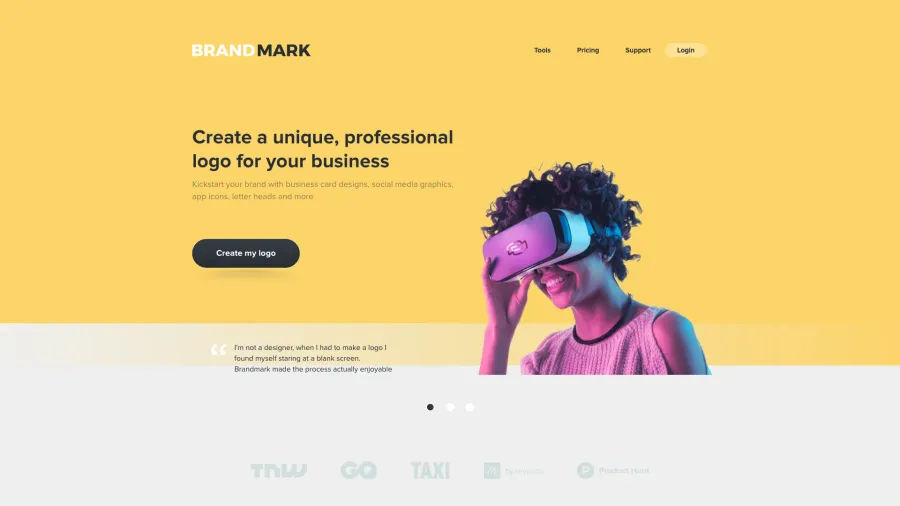
Brandmark.io
AI Logo Design Generator
An AI-powered logo design tool that creates unique, professional logos based on your brand name and preferences.
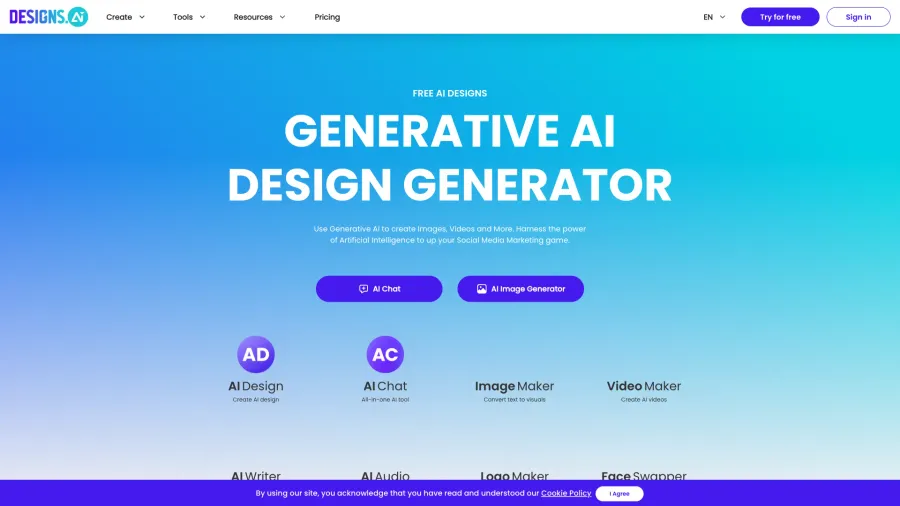
Designs.ai
AI-Powered Design Platform
An all-in-one AI design platform that helps users create professional logos, videos, mockups, and marketing materials without design experience.


