- Home
- Productivity Tools
- Magical
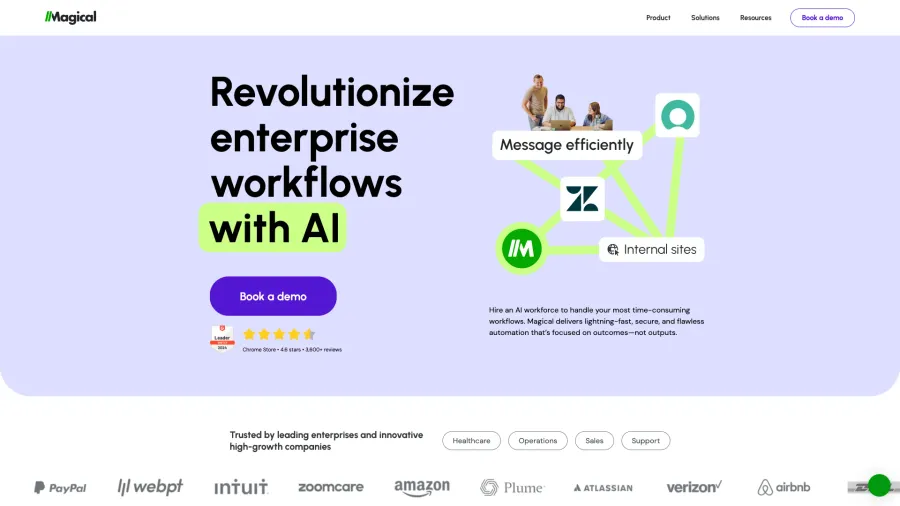

Magical
AI-Powered Text Expansion & Scheduling Assistant
Magical is an AI-powered productivity tool that helps users save time by automating repetitive typing and scheduling tasks across the web. Available as a Chrome browser extension, Magical combines intelligent text expansion with calendar integration to eliminate countless hours spent on mundane data entry and meeting coordination. The core text expansion feature allows users to create shortcuts for frequently used text snippets, paragraphs, messages, and templates that can be instantly expanded anywhere online with a simple trigger. For scheduling, Magical integrates with your calendar to detect available times, suggest meeting slots, and create calendar events directly from any website or communication platform. With support for dynamic variables, date calculations, and rich text formatting, Magical adapts to various workflows and use cases. Popular among sales professionals, recruiters, customer support teams, and busy professionals who handle repetitive communications, Magical offers both free and premium plans with additional features like AI-powered message generation, team sharing, and advanced customization options. The tool's key benefit is reducing the friction of context-switching and repetitive typing tasks that fragment focus and productivity throughout the workday.
Ratings Breakdown
Key Features
AI-powered text expansion
Calendar integration for scheduling
Cross-platform text snippets
Dynamic variables and placeholders
Template management
Customizable shortcuts
Rich text formatting
Meeting scheduling workflows
Data entry automation
Pros & Cons
Pros
Significant time savings
Works across any website
Easy to set up and use
Flexible template creation
Seamless calendar integration
Reduces typing errors
Streamlines scheduling process
Regular feature improvements
Cons
Chrome-only extension
Some advanced features in paid plans
Occasional website compatibility issues
Limited offline functionality
Learning curve for advanced variables
Needs permission to read website content
Minimal visual customization options
What is Magical?
Magical is an AI-enhanced productivity tool designed to eliminate repetitive typing and streamline scheduling tasks through intelligent automation. Available primarily as a Chrome browser extension, Magical functions as a universally accessible text expansion and scheduling assistant that works across virtually any website or web application. Founded in 2020 by Tommy Barav and Rosie Chopra, the tool was developed to address the significant time waste and friction caused by repeatedly typing the same information and managing calendar coordination through manual back-and-forth communications. Magical's approach centers on two core functionalities that work in tandem: text expansion and intelligent scheduling. The text expansion system allows users to create shortcuts (or "snippets") that instantly expand into frequently used text—from simple phrases to complex paragraphs with dynamic variables—anywhere they type online. The scheduling functionality integrates with calendar systems to detect free time slots, suggest meeting options, and create calendar events directly from conversations without switching applications. Unlike many productivity tools that function only within specific platforms, Magical works as an overlay that brings its capabilities to any website where users type or schedule, from email and CRM systems to messaging platforms and applicant tracking software. This platform-agnostic approach eliminates the need to adapt workflows to accommodate a new tool, instead bringing automation directly to existing processes. Magical employs AI to enhance both text expansion (through smart suggestions and contextual awareness) and scheduling (through natural language processing of time-related communications). The system is designed for quick implementation with immediate productivity benefits, appealing to users ranging from individual professionals to enterprise teams dealing with high-volume communications and scheduling demands. While the foundation remains text expansion and scheduling, Magical continues to evolve its capabilities to address adjacent productivity challenges involving repetitive communications and data entry across the web.
Key Features
Magical offers a comprehensive suite of features centered around automating repetitive typing and simplifying scheduling across the web. The platform's core text expansion capability allows users to create shortcuts for frequently typed content, from simple phrases to complex templates, that can be triggered and expanded instantly anywhere online with a keystroke or command. The dynamic variables and placeholders system enables the creation of sophisticated templates that can include personalized elements, calculated dates, conditional content, and custom formats that adapt to specific contexts and recipients. Calendar integration connects with Google Calendar, Outlook, and other major calendar services to detect availability, suggest meeting times, and create calendar events directly from any website without switching between applications. The AI-powered scheduling assistant can read natural language meeting requests, identify time preferences, and offer appropriate scheduling options based on real-time calendar availability. The cross-platform functionality ensures that text shortcuts work consistently across virtually any website where typing occurs, from email clients and CRMs to social media platforms and messaging apps. Template organization tools allow users to categorize, tag, and manage an extensive library of text snippets and templates for quick access and application in appropriate contexts. Rich text formatting support maintains styling, links, and structural elements when expanding text, ensuring professional presentation without manual reformatting. The AI message generation feature assists in creating contextually appropriate responses and communications based on the user's writing style and previous messages. Team collaboration capabilities in advanced plans enable sharing templates across departments or organizations, with centralized management of commonly used responses, messaging, and formatting. For technical users, advanced customization options include JavaScript-based variables for complex data manipulation, conditional logic, and integration with external data sources. Keyboard shortcut customization allows users to define their preferred trigger methods and command combinations for maximum efficiency. The security framework includes optional encryption, privacy controls, and permissions management to protect sensitive template content and calendar data. For enterprise implementations, single sign-on, administrative controls, and usage analytics provide the necessary oversight and management capabilities. Regular automatic updates ensure compatibility with evolving websites and introduce new features and enhancements based on user feedback and technological advancements.
Who Should Use Magical?
Magical serves a diverse user base united by the need to reduce repetitive typing and streamline scheduling processes. Sales professionals benefit significantly from Magical's ability to personalize outreach at scale, quickly insert product details, overcome email writer's block, and schedule meetings without the traditional back-and-forth coordination. Customer support representatives leverage the tool to maintain consistent responses to common inquiries, personalize templates for individual cases, and manage follow-up scheduling efficiently within existing ticketing systems. Recruiters use Magical to streamline candidate communications, personalize outreach messages, standardize interview processes, and coordinate interview scheduling with multiple stakeholders. HR professionals implement the templates for consistent onboarding communications, policy explanations, and scheduling orientation sessions with new hires. Managers appreciate the efficiency gained when creating recurring updates, feedback messages, and scheduling one-on-one meetings with team members. Business development professionals utilize Magical to maintain personalized yet consistent outreach, follow up communications, and meeting scheduling with prospects and partners. Executive assistants leverage the scheduling functionality to coordinate complex calendars, suggest appropriate meeting times, and streamline the booking process for their executives. Content creators and marketers use the platform for social media responses, standard promotional messaging, and coordinating publication schedules with collaborators. Administrative staff benefit from automating repetitive data entry and standard communications that consume significant time across various websites and platforms. Individual professionals who handle high volumes of similar communications or struggle with meeting coordination find value in Magical's ability to reduce the cognitive load and time spent on these routine tasks. While the tool is valuable across these diverse use cases, it offers particular benefits to users who: 1) regularly type similar messages with slight variations, 2) schedule numerous meetings requiring calendar coordination, 3) work across multiple platforms and websites rather than within a single ecosystem, or 4) seek to reduce context-switching between applications during their workflow. The ideal Magical user values efficiency and consistency in their digital communications while maintaining appropriate personalization and context-awareness in their interactions.
Pricing
Magical offers a tiered pricing structure designed to accommodate both individual users and teams with varying needs. The Free plan provides the fundamental text expansion and basic scheduling features without time limitations, making it accessible for personal use or as an introduction to the platform's capabilities. This tier includes a limited number of shortcuts and basic template functionality. The Pro plan, priced at approximately $10 per month for individual users (with discounts for annual billing), unlocks the full range of features including unlimited shortcuts, advanced variables, rich formatting options, AI-powered message generation, and enhanced scheduling capabilities. This tier targets professionals who rely heavily on digital communication and scheduling as part of their daily workflow. For teams, Magical offers Team and Enterprise plans with per-user pricing that typically starts around $12-20 per user monthly depending on volume and specific requirements. These plans add collaborative features including shared template libraries, centralized management, usage analytics, and team-wide standardization of communications. Enterprise implementations include additional security features, dedicated support, custom onboarding, and integration assistance. Educational institutions may qualify for special pricing through direct contact with Magical's sales team. All paid plans include priority support and regular feature updates. The free tier provides enough functionality to demonstrate significant value while encouraging power users to upgrade for unlimited usage and advanced capabilities. For organizations transitioning from other text expansion or scheduling tools, Magical may offer migration assistance and temporary premium access to facilitate adoption. Compared to the potential time savings—with many users reporting 5-20 hours saved monthly—the premium pricing represents strong value, particularly for roles involving high volumes of similar communications or frequent meeting scheduling. The company typically offers a 7-14 day trial of premium features, allowing users to fully evaluate the advanced capabilities before purchasing. For teams, the standardization of communications and shared template library often justifies the incremental cost above individual plans by ensuring consistency in external communications while reducing duplication of effort in template creation. The pricing model scales appropriately from individual professionals to teams, with transparent per-user costs that make budgeting straightforward for organizations of various sizes.
User Experience
Users consistently highlight Magical's intuitive design and immediate productivity impact as defining elements of the experience. The browser extension installs quickly and presents a clean, straightforward interface for creating and managing shortcuts and templates. The initial learning curve is minimal, with many users reporting productivity gains within minutes of installation by creating their first few shortcuts for commonly typed text. The text expansion functionality receives particular praise for its reliability and flexibility, working consistently across diverse websites from email platforms to CRMs without requiring site-specific configuration. Users appreciate the balance between simplicity for basic use cases and depth for more complex implementations through variable support and formatting options. The shortcuts system strikes an effective balance between ease of recall and avoiding accidental triggers, with support for both abbreviated commands (like /ty for "thank you") and descriptive phrases (like /meeting for a meeting request template). Dynamic variable capabilities earn strong reviews for enabling personalization at scale, though some users note a learning curve for implementing the more advanced conditional and computational variables. The scheduling functionality integrates smoothly with calendar services, with users reporting significant time savings from the ability to suggest meeting times and create events without leaving their current communication platform. The template organization features provide adequate categorization and searching capabilities, though some power users with hundreds of templates express interest in more advanced organization and tagging systems. Regular updates demonstrate Magical's commitment to platform compatibility as websites evolve, with rapid responses to major website changes that could affect functionality. Privacy considerations are well-addressed, with transparent permission requirements and local storage of sensitive template content. The Chrome-only limitation represents the most common criticism, with users who work across browsers or operating systems expressing interest in wider platform support. For collaborative teams, the shared template libraries and standardization capabilities receive positive feedback for ensuring consistency while reducing duplicate template creation efforts. Performance impact on browser speed and responsiveness is minimal, with the extension operating efficiently even on less powerful devices. User support receives generally positive reviews for responsiveness and helpful guidance, particularly for implementation questions and best practice recommendations. The continuous improvement approach is evident through regular feature additions and refinements based on user feedback, creating a sense of ongoing platform evolution. For organizations implementing Magical across teams, the onboarding process and administrative tools provide appropriate oversight while maintaining individual flexibility in usage patterns. Overall user sentiment reflects appreciation for a tool that delivers immediate productivity benefits with minimal setup complexity, addressing the universal frustration of repetitive typing and scheduling coordination that fragments focus throughout the workday.
Bottom Line
Magical has established itself as an effective productivity solution by successfully addressing the universal friction points of repetitive typing and scheduling coordination that fragment focus and consume countless hours across professional roles. The platform's key strength lies in its seamless integration with existing workflows and websites, bringing automation directly to where users already work rather than requiring adaptation to a new system or platform. This approach delivers immediate time savings with minimal learning investment, a compelling combination that has driven rapid adoption across diverse professional contexts. What distinguishes Magical in the productivity landscape is its balanced approach to automation that maintains appropriate personalization and human touch—users can implement standardized templates while still customizing key elements for specific recipients and contexts. The technology acts as an intelligent assistant rather than a replacement for thoughtful communication. While not without limitations—primarily the Chrome-only implementation and some advanced features requiring paid plans—Magical delivers exceptional value through tangible time savings and reduced cognitive load. The platform particularly excels for professionals who communicate across multiple channels and platforms rather than within a single ecosystem, as its browser-based approach provides consistent functionality regardless of the underlying website or application. As digital communication volumes continue to increase across professional roles, tools like Magical that reduce repetitive elements while maintaining quality and personalization will likely become increasingly essential for sustainable productivity. For users willing to invest minimal setup time in creating their most-used templates and shortcuts, Magical offers an accessible entry point to text and scheduling automation that can evolve alongside changing communication needs and patterns.
Share with others
Was this content useful to you?
Found an error?
We strive for accuracy. If you've spotted incorrect information about this tool, please let us know.
Report ErrorMore from this Category
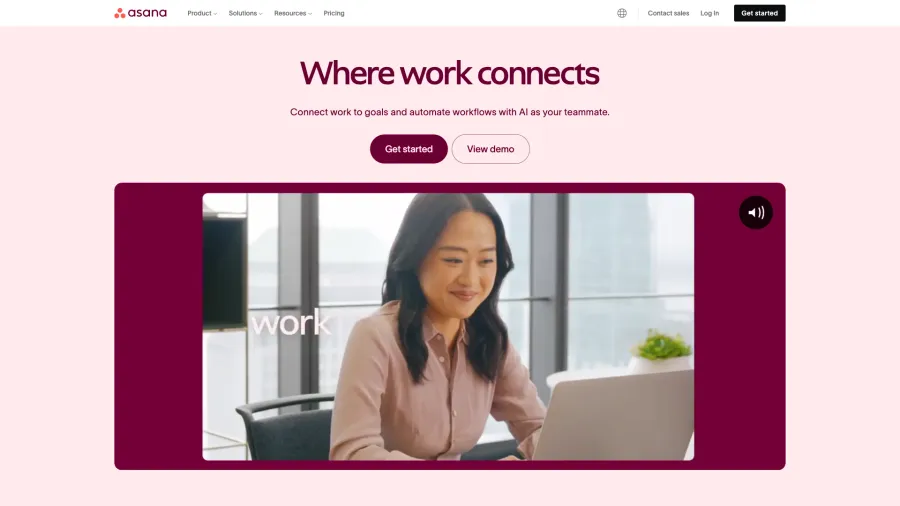
Asana
Work Management Platform for Teams & Organizations
A comprehensive project and work management platform that helps teams organize, track, and manage their work across projects of any size, with visual workflows, automation, and collaboration tools to improve productivity and coordination.
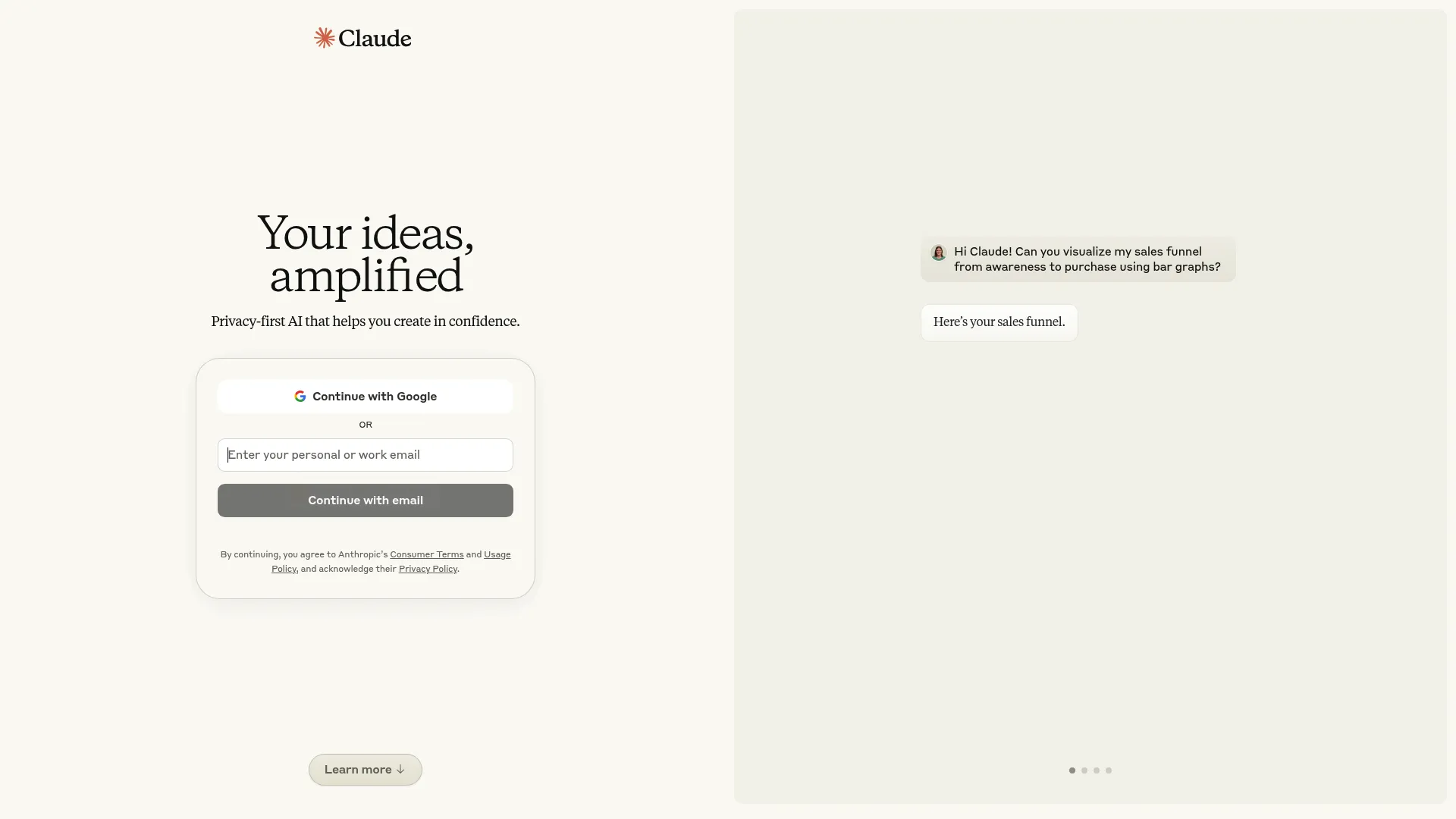
Claude
AI Assistant Focused on Helpfulness, Harmlessness & Honesty
An advanced AI assistant developed by Anthropic that emphasizes helpful, honest, and harmless interactions, offering nuanced conversations, creative content generation, and thoughtful analysis across a wide range of topics.
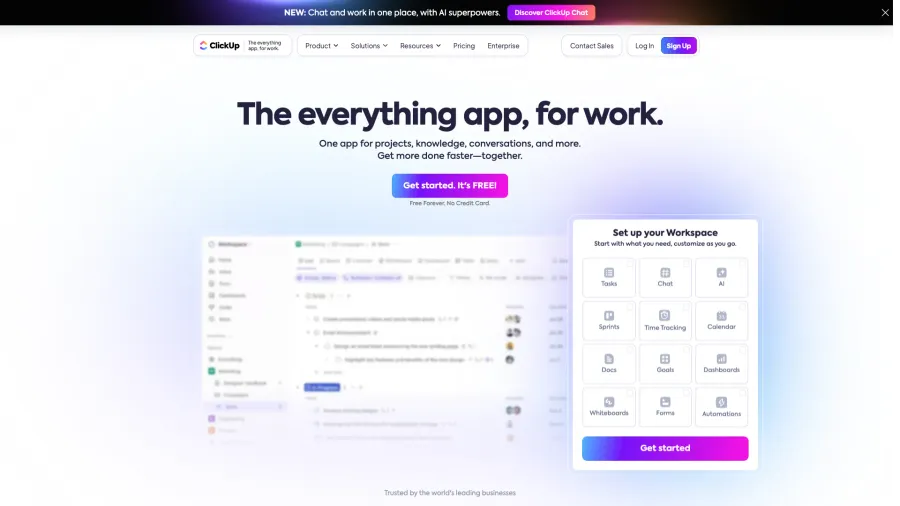
ClickUp
All-in-One Productivity & Project Management Platform
A versatile productivity platform that unifies project management, task tracking, docs, goals, and chat in one workspace, offering highly customizable workflows, advanced automation, and comprehensive tools for teams of all sizes.



