- Home
- Productivity Tools
- Motion
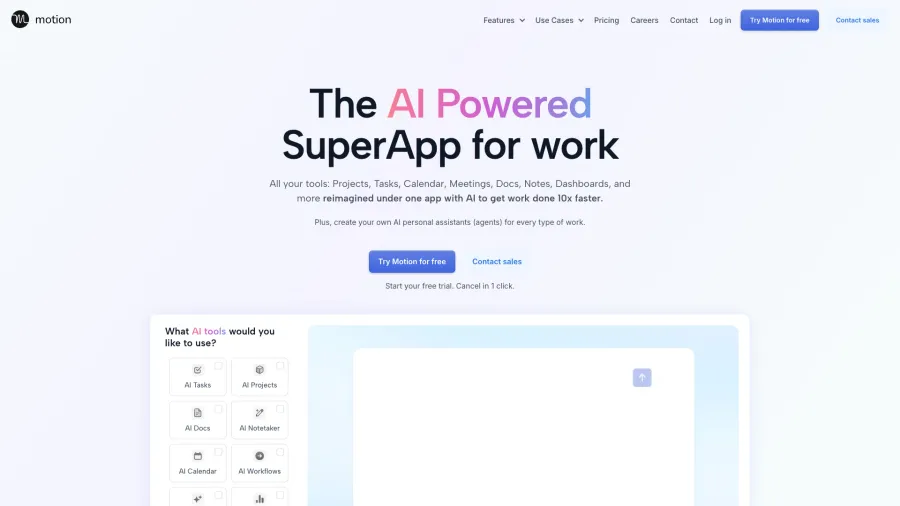

Motion
AI-Powered Calendar & Task Management Platform
Motion is an advanced productivity platform that combines calendar management, task prioritization, and intelligent scheduling powered by artificial intelligence. Unlike traditional calendar or task management tools, Motion actively plans your day by analyzing tasks, deadlines, meetings, and priorities to automatically create an optimized schedule. The system continuously adapts to changing circumstances, rescheduling work as new meetings arise or priorities shift. For teams, Motion provides collaborative features that coordinate schedules, streamline meeting planning, and ensure project deadlines are met through intelligent task distribution. With a unified workspace for tasks and calendar, Motion eliminates the friction between planning work and finding time to execute it. The platform integrates with Google Calendar, Outlook, and popular project management tools while offering mobile and desktop access. Popular among executives, managers, knowledge workers, and teams with complex scheduling needs, Motion aims to reduce the significant time spent on calendar management and task planning, allowing users to focus on meaningful work rather than administering their schedule. The premium service offers a comprehensive solution to the challenge of balancing reactive demands like meetings with the proactive focused time needed for important projects and deep work.
Ratings Breakdown
Key Features
AI-powered scheduling
Task management & prioritization
Automated calendar planning
Meeting coordination
Team collaboration tools
Project management
Deadline tracking
Time blocking automation
Calendar analytics
Pros & Cons
Pros
Intelligent time optimization
Reduces scheduling burden
Adaptive to changing priorities
Seamless calendar integration
Excellent task-to-calendar workflow
Thoughtful meeting scheduling
Comprehensive planning assistant
Regular feature improvements
Cons
Higher price point than basic alternatives
Learning curve for optimal setup
Requires trusting AI with scheduling
Limited customization of AI behavior
Occasional rescheduling disruptions
Mobile experience less robust than web
Requires calendar access permissions
What is Motion?
Motion is an intelligent productivity platform designed to automate calendar management, task planning, and schedule optimization using artificial intelligence. Founded in 2019 by Harry Qi and Omid Rooholfada, Motion was developed to address the growing challenge of knowledge workers struggling to balance reactive demands like meetings with the proactive time needed for important work and projects. The platform functions as an AI-powered assistant that actively manages both your task list and calendar, creating a dynamic, optimized schedule that adapts to changing priorities and constraints throughout each day and week. Unlike traditional productivity tools that typically separate task management from calendar systems, Motion creates a unified workspace where tasks are automatically translated into scheduled time blocks based on priorities, deadlines, and available calendar space. The core innovation is Motion's AI engine that makes sophisticated scheduling decisions, handling the complex process of determining what work to prioritize, when to schedule it, and how to adjust as calendar conflicts inevitably arise. Beyond individual productivity, Motion offers team collaboration features that coordinate schedules across groups, streamline meeting planning, and manage collective projects with intelligently distributed tasks and automated progress tracking. The system integrates with major calendar services (primarily Google Calendar and Outlook) along with popular project management and communication tools to create a centralized productivity hub. Available through web, desktop, and mobile interfaces with a subscription-based model, Motion has gained popularity among executives, entrepreneurs, managers, and teams whose effectiveness depends on thoughtful time allocation amid complex, changing demands. The platform's mission centers on freeing users from the significant time and mental energy consumed by manual scheduling and constant reprioritization, allowing them to focus on meaningful work rather than administering their calendar and task list.
Key Features
Motion offers a comprehensive suite of features centered around intelligent time management and automated work planning. The platform's core AI scheduling engine automatically creates optimized daily and weekly plans based on your tasks, meetings, and priorities, handling the complex process of determining what to work on when based on deadlines, importance, and available time. The adaptive rescheduling functionality continuously monitors your calendar and task list, automatically adjusting plans as new meetings are added, priorities change, or deadlines approach, eliminating the need for constant manual calendar management. The unified task and calendar workspace provides a single interface where work planning and time management coexist, with changes in either system automatically reflected across the platform. The customizable time blocking system creates protected time for focused work, with the AI respecting your preferred working hours, focus times, and scheduling preferences when creating your plan. The project management toolkit enables organizing tasks into projects with deadlines, milestones, and dependencies, helping track progress and ensure project completion through proper task sequencing and time allocation. The meeting scheduler functionality coordinates with both internal team members and external contacts, finding optimal meeting times based on all participants' availability while protecting previously scheduled focus time. For team collaboration, Motion offers shared workspaces where managers can assign tasks, track progress, balance team workloads, and coordinate complex projects across multiple contributors. The priority-based scheduling ensures critical work receives appropriate calendar placement, with the AI giving precedence to urgent and important tasks when allocating limited time resources. The deadline management system automatically calculates when work needs to begin based on estimated task duration and due dates, ensuring sufficient time is allocated before deadlines arrive. Calendar analytics provide insights into time usage patterns, meeting load, and task completion rates to help optimize productivity strategies over time. The mobile applications for iOS and Android offer on-the-go schedule management, while desktop apps for Windows and Mac provide seamless access to your productivity workspace. Integration capabilities connect Motion with other tools including Google Workspace, Microsoft 365, Slack, Asana, and various project management platforms, creating a cohesive productivity ecosystem. For recurring work, the habit and routine scheduling features maintain regular time blocks for important activities and disciplines that support long-term goals and productivity. The user preferences system allows customization of working hours, focus time protection levels, meeting buffer requirements, and other parameters that help the AI make scheduling decisions aligned with individual work styles and needs.
Who Should Use Motion?
Motion serves a diverse user base united by the need for more intelligent time management and work planning amid complex schedules and competing priorities. Executives and leaders benefit significantly from Motion's ability to optimize limited time across strategic initiatives, management responsibilities, and unavoidable meetings, ensuring critical work receives appropriate focus despite packed calendars. Managers use the platform to balance their individual contributor work with team supervision, using the collaborative features to coordinate their team's efforts while protecting time for their own deliverables. Knowledge workers with significant autonomy in scheduling leverage Motion to create structure and accountability, automatically translating broad projects and goals into specific daily and weekly plans. Project-based professionals use the system to manage multiple concurrent projects with different timelines and priorities, ensuring appropriate progress across all commitments through AI-optimized time allocation. Entrepreneurs and small business owners rely on Motion to balance the diverse responsibilities of running a business, from client work and sales to operations and strategic planning, without letting important but non-urgent tasks fall through the cracks. Client service professionals employ the platform to manage service delivery across multiple clients and projects, ensuring deadlines are met while maintaining appropriate responsiveness to emerging client needs. Remote and hybrid workers use Motion to create better structure for their workdays, establishing clearer boundaries and transitions between different types of work without the environmental cues of an office setting. Teams implement the collaborative features to coordinate complex projects, distribute tasks effectively, and maintain visibility into collective progress without excessive meetings or manual updates. Academic professionals balance research, teaching, writing, and administrative responsibilities through Motion's intelligent prioritization and time allocation capabilities. While Motion provides value across these diverse use cases, it offers particular benefits to users who: 1) manage numerous responsibilities across different domains, 2) struggle with constant reprioritization as circumstances change, 3) need to balance reactive demands like meetings with proactive focused work, or 4) collaborate with teams on complex projects with interdependent tasks and deadlines. The ideal Motion user values an intelligent system that can make and adjust scheduling decisions aligned with their priorities rather than requiring constant manual calendar and task management.
Pricing
Motion offers a premium-positioned pricing structure designed for professionals and teams who derive significant value from optimized time management. The Individual plan, typically priced at approximately $34-39 per month (with discounts for annual billing), provides the full suite of AI scheduling, task management, and calendar optimization features for a single user. This tier targets professionals whose effectiveness and output depend heavily on thoughtful time allocation and task prioritization. The Team plan, generally priced around $20-25 per user per month with a minimum of two users, adds collaborative features including shared projects, task assignment, team scheduling coordination, and collective analytics designed for groups working together on common goals and initiatives. For larger organizations, custom Enterprise pricing provides additional security features, dedicated support, specialized onboarding, and organization-wide analytics that help leadership optimize productivity across departments. The company occasionally offers promotional pricing for new users, typically in the form of limited-time discounts or extended trial periods. All plans include full access to the web platform, mobile applications, desktop apps, and core integration capabilities with calendar services and productivity tools. Unlike many productivity tools, Motion does not offer a free tier, positioning itself as a premium solution with commensurate value rather than a freemium product with limited basic functionality. The company typically provides a 7-day free trial without requiring payment information, allowing users to evaluate the platform before committing to a subscription. For organizations transitioning from other productivity systems, Motion may offer onboarding assistance and training to facilitate adoption and maximize value realization. Compared to the potential time savings and productivity gains—with many users reporting several hours weekly reclaimed from manual scheduling and planning—the premium pricing represents reasonable value for professionals whose time carries significant opportunity cost. The subscription model scales appropriately from individual professionals to teams, with transparent per-user costs that make budgeting straightforward for organizations of various sizes. Educational institutions and non-profit organizations may qualify for special pricing through direct contact with Motion's sales team. The company maintains a customer-centric approach to pricing discussions, focusing on value demonstration rather than aggressive upselling tactics, with responsive support for addressing questions about plan selection and capabilities.
User Experience
Users consistently highlight Motion's intelligent automation and time-saving capabilities as defining elements of the experience, though with recognition of the learning curve required to fully optimize the system. The web application presents a clean, well-organized interface that integrates calendar and task management in a cohesive workspace, making it easy to see both scheduled time blocks and pending work in a single view. The initial setup process guides users through connecting calendars, importing existing tasks, and establishing scheduling preferences, though some users note this configuration period requires thoughtful attention to achieve optimal results. The AI scheduling quality receives particular praise once properly configured, with users reporting that Motion consistently makes reasonable decisions about what work to prioritize and when to schedule it based on deadlines, priorities, and available time. Many express appreciation for the mental relief of delegating constant scheduling decisions to the AI assistant. The adaptive rescheduling functionality earns high marks for handling the inevitable calendar changes that occur throughout the week, automatically adjusting task blocks as meetings are added or priorities shift. This dynamic response to changing circumstances eliminates much of the friction associated with traditional time blocking approaches that require manual maintenance. The task management system provides an appropriate balance of simplicity and depth, with enough structure to organize complex projects without overwhelming users with excessive categorization options. The unified approach that automatically translates tasks into calendar time creates accountability and visibility that many find lacking in standalone task management tools. The calendar interface offers a clear visualization of the day and week ahead, with effective color-coding and labeling that distinguishes between meetings, focused work, and different project categories. For team implementation, the collaborative features receive positive feedback for coordination capabilities and collective visibility, though some organizations report a steeper adoption curve when implementing across larger groups with diverse work styles. The mobile applications provide adequate on-the-go access to schedules and tasks, though several users note they primarily rely on the web or desktop interfaces for initial setup and major adjustments to plans. Integration with major calendar services works seamlessly for most users, with reliable two-way synchronization that maintains consistency across platforms. The customer support team earns strong reviews for responsiveness and helpfulness, particularly during the initial configuration phase when questions about optimal setup are common. While the system generally works as designed once properly configured, some users report an adjustment period of 1-2 weeks while the AI learns their preferences and they become comfortable delegating scheduling decisions to an automated system. The premium pricing occasionally generates initial hesitation, though most committed users ultimately report the time savings and reduced cognitive load justify the investment. Regular platform updates demonstrate Motion's commitment to continuous improvement, with new features and refinements based on user feedback and evolving workflow needs.
Bottom Line
Motion has established itself as a pioneering solution in the productivity space by successfully addressing the fundamental gap between task management and calendar systems through intelligent automation. The platform's unique value proposition lies in transforming static to-do lists and calendars into a dynamic, AI-optimized schedule that continuously adapts to changing circumstances—effectively functioning as a dedicated executive assistant for time management and work planning. This automated approach resonates particularly with busy professionals and teams who struggle with the significant time and mental energy consumed by constant reprioritization and calendar management amid competing demands. While not the lowest-cost option in the productivity category—and requiring a learning curve to fully trust and optimize the AI capabilities—Motion delivers exceptional value for users who recognize the substantial opportunity cost of suboptimal time allocation and manual scheduling processes. What distinguishes Motion in the productivity landscape is its holistic approach to work management; rather than offering incremental improvements to traditional task or calendar systems, it reimagines the entire planning process through intelligent automation that considers the complete context of priorities, deadlines, preferences, and commitments. The platform particularly excels for professionals balancing diverse responsibilities across different domains, complex projects with interdependent tasks, and the perennial challenge of protecting focused work time amid reactive demands like meetings and communications. As knowledge work continues to increase in complexity while requiring greater individual autonomy in planning and execution, tools like Motion that reduce the administrative burden of self-management while optimizing limited time resources will likely become increasingly essential for sustainable productivity. For users willing to invest in proper setup and adapt to a more automated approach to scheduling, Motion offers a compelling solution to the universal challenges of modern work planning and time management.
Share with others
Was this content useful to you?
Found an error?
We strive for accuracy. If you've spotted incorrect information about this tool, please let us know.
Report ErrorMore from this Category
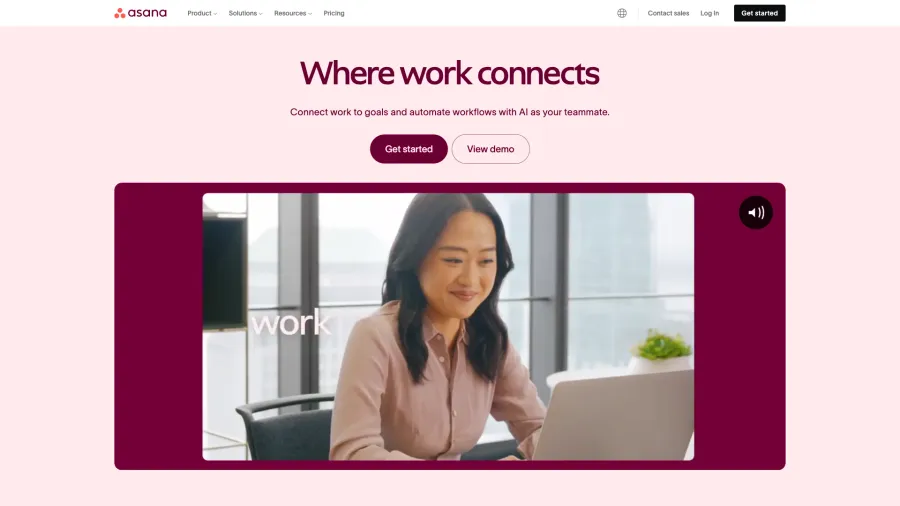
Asana
Work Management Platform for Teams & Organizations
A comprehensive project and work management platform that helps teams organize, track, and manage their work across projects of any size, with visual workflows, automation, and collaboration tools to improve productivity and coordination.
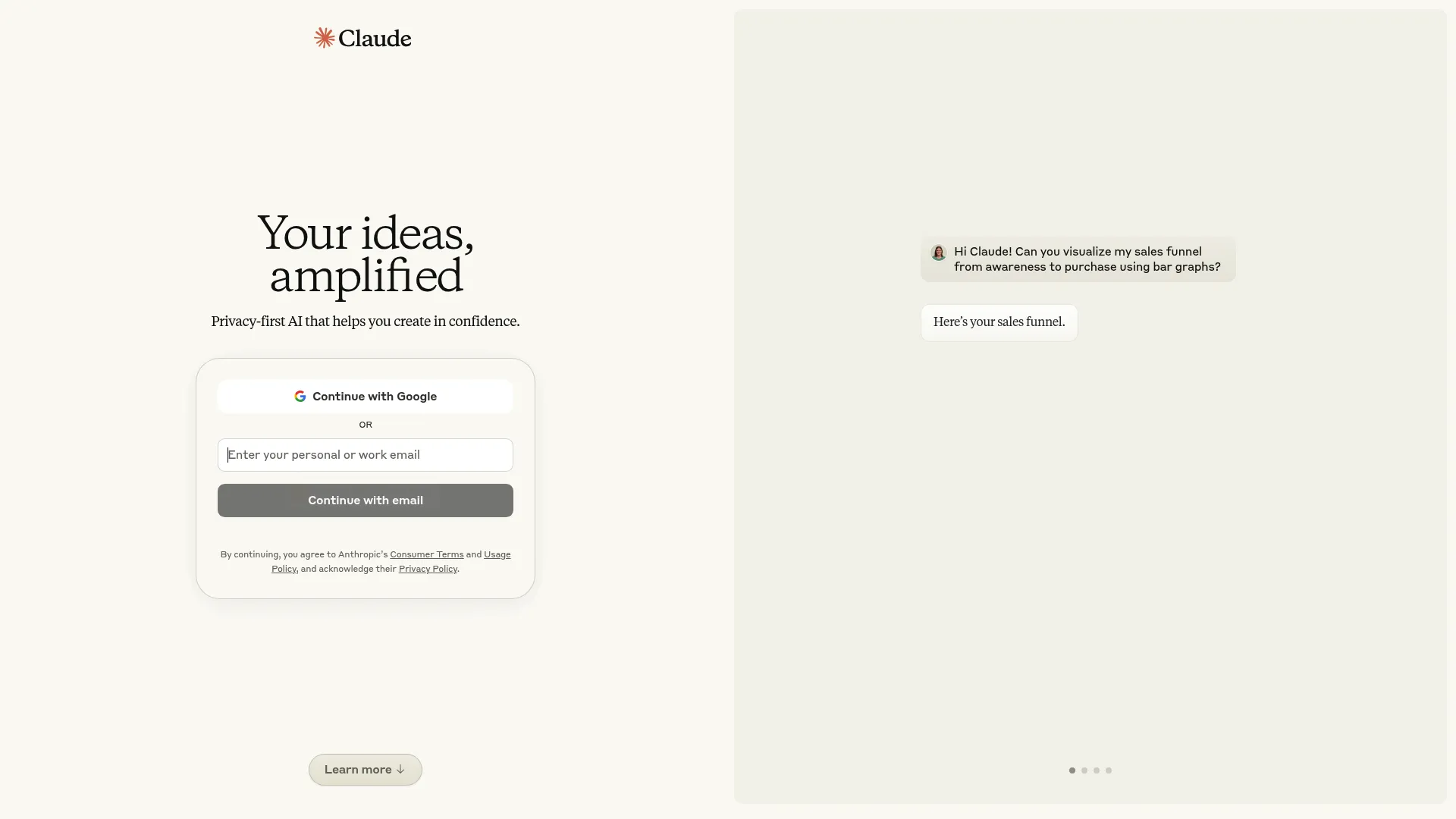
Claude
AI Assistant Focused on Helpfulness, Harmlessness & Honesty
An advanced AI assistant developed by Anthropic that emphasizes helpful, honest, and harmless interactions, offering nuanced conversations, creative content generation, and thoughtful analysis across a wide range of topics.
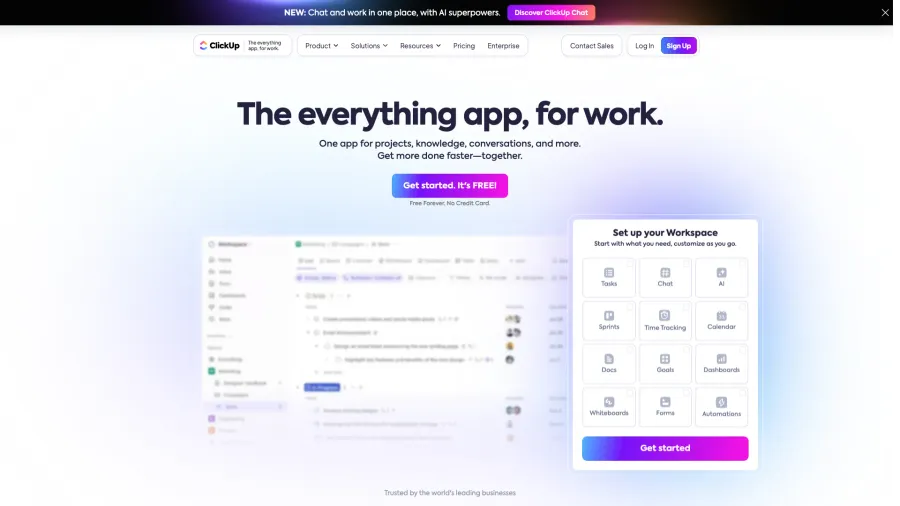
ClickUp
All-in-One Productivity & Project Management Platform
A versatile productivity platform that unifies project management, task tracking, docs, goals, and chat in one workspace, offering highly customizable workflows, advanced automation, and comprehensive tools for teams of all sizes.



