- Home
- Productivity Tools
- Notion
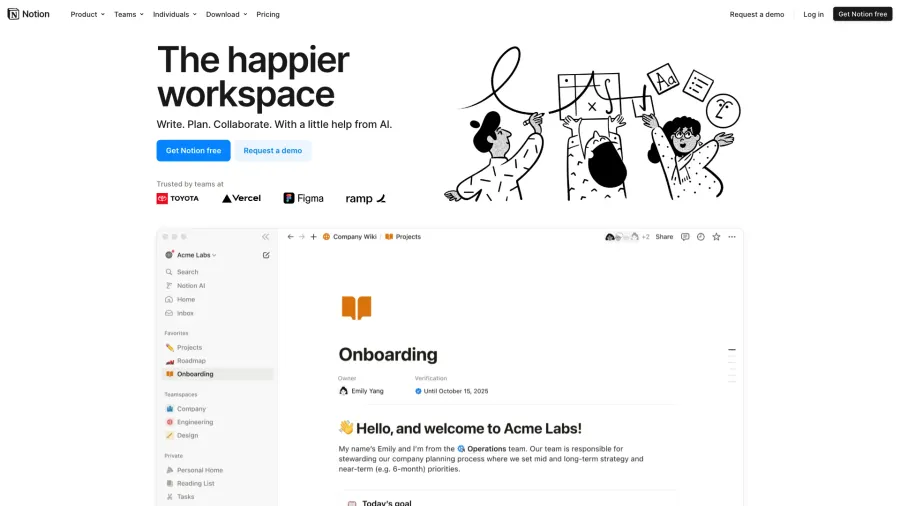

Notion
All-in-One Workspace for Notes, Projects & Collaboration
Notion is a comprehensive productivity platform that combines multiple workspace tools into a single, infinitely customizable environment. The application seamlessly integrates notes, tasks, wikis, databases, and project management tools into a cohesive system where users can create, organize, and collaborate on virtually any type of content. With its unique block-based architecture, Notion allows for flexible page construction where text, images, tables, kanban boards, calendars, and other elements can be arranged and nested to suit specific workflows and information needs. Beyond basic organization, Notion excels at knowledge management through interconnected pages and databases that can be viewed, filtered, and manipulated in multiple ways. The platform supports both individual productivity and team collaboration with robust sharing, commenting, and editing features. Available across web, desktop, and mobile devices with a freemium pricing model, Notion has gained popularity among professionals, creatives, students, and organizations seeking to consolidate their digital workspaces, reduce tool fragmentation, and create customized systems for managing information and projects.
Ratings Breakdown
Key Features
All-in-one workspace
Customizable pages & databases
Rich content editing
Project & task management
Knowledge base capabilities
Team collaboration tools
Template gallery
API & integrations
Cross-platform availability
Pros & Cons
Pros
Highly versatile & customizable
Eliminates multiple tool needs
Excellent organization capabilities
Intuitive drag-and-drop interface
Strong collaboration features
Regular feature updates
Rich template ecosystem
Cross-platform sync
Cons
Learning curve for advanced features
Can be overwhelming for new users
Limited offline capabilities
Advanced features require paid plans
Occasional performance issues with large pages
Mobile experience less robust than desktop
No native calendar integration
What is Notion?
Notion is an all-in-one workspace platform that has reimagined productivity software by combining traditionally separate tools into a single, highly customizable environment. Founded in 2016 by Ivan Zhao, Simon Last, Akshay Kothari, and Jessica Lam, Notion was developed to address the fragmentation of workplace tools and create a more cohesive approach to managing information and workflows. At its core, Notion functions as a unified workspace where notes, tasks, wikis, databases, and project management can coexist and interconnect within a flexible system. The platform's fundamental innovation is its block-based architecture, where content is constructed from modular elements (text, images, tables, embeds, etc.) that can be arranged, nested, and transformed with remarkable flexibility. This approach allows users to build custom workspaces tailored to their specific needs rather than adapting to rigid, predetermined structures. Notion combines the capabilities of apps like Evernote (notes), Trello (kanban boards), Airtable (databases), Confluence (wikis), and aspects of project management tools into a singular, integrated platform. The system allows for multiple ways to view and interact with the same information—a database of tasks might be viewed as a kanban board, calendar, table, or list depending on the current need. Notion emphasizes both personal productivity and collaborative workflows, with robust sharing capabilities, permission management, and real-time editing features. The platform operates on a freemium business model, with a generous free plan for personal use and tiered subscriptions for teams and enterprises requiring advanced features and administration tools. Available across web, Windows, Mac, iOS, and Android platforms, Notion has grown rapidly to become a staple productivity tool for individuals, startups, enterprises, and educational institutions worldwide. Its flexible nature has fostered a vibrant community of users who share templates, workflows, and use cases that continually expand the platform's applications beyond what its creators initially envisioned.
Key Features
Notion offers a comprehensive suite of features centered around its flexible, block-based architecture that adapts to diverse workflows and information management needs. The platform's core building block approach allows users to create richly formatted pages by combining and nesting various content types—including text, headers, images, code blocks, embeds, and interactive elements—that can be easily rearranged through intuitive drag-and-drop interactions. Database functionality provides powerful information management through customizable collections that can store and organize virtually any type of content, from simple task lists to complex project trackers, with support for various property types including text, numbers, select options, dates, files, and relations between databases. The multiple view options allow users to visualize the same database content in different formats—including tables, boards (kanban), calendars, lists, galleries, and timelines—enabling versatile workflows and perspectives without duplicating information. Page linking and nesting capabilities create a wiki-like knowledge structure where information can be interconnected, creating an internal hypertext system that mirrors how knowledge naturally relates and builds upon itself. The collaborative features include granular permission settings (view, comment, edit, full access), in-line commenting, mention notifications, and page history that tracks changes over time, making the platform suitable for both individual and team environments. Cross-platform availability ensures access across web browsers, desktop applications (Windows and Mac), and mobile devices (iOS and Android), with synchronized content and offline access capabilities for recent pages. The template gallery provides hundreds of pre-built pages and databases for common use cases—from meeting notes and project trackers to habit trackers and reading lists—reducing setup time and offering inspiration for workspace organization. Customization options extend to workspace appearance with toggleable dark mode, custom icons, and cover images that enhance visual organization and navigation. The integration ecosystem connects Notion with other tools through both native integrations (Slack, Google Drive, GitHub) and API access that enables custom connections and automation workflows through platforms like Zapier. Import capabilities facilitate migration from other productivity tools including Evernote, Trello, Asana, Confluence, and Google Docs, reducing the friction of transitioning to Notion. Advanced features for teams include workspace analytics, centralized billing, SAML SSO, audit logs, and advanced security controls designed for organizational deployment and management. Content creation is enhanced through features like AI writing assistance, a comprehensive formatting toolbar, and slash commands that speed up page building. Notion's search functionality incorporates filters and operators for precise content location across large workspaces with potentially thousands of pages and database entries.
Who Should Use Notion?
Notion serves a diverse user base united by the need for flexible information management and workspace customization. Knowledge workers across industries benefit significantly from Notion's ability to organize research, projects, and reference materials in an interconnected system that mirrors how information naturally relates to other content. Project managers leverage the platform's versatile database views to track tasks, timelines, resources, and deliverables, while maintaining related documentation and communications in the same workspace. Writers and content creators use Notion for outlining, drafting, organizing research, managing editorial calendars, and collaborating with editors or clients throughout the creative process. Students and academics find value in Notion for note-taking, research organization, study planning, and collaborative projects, with the ability to create everything from simple lecture notes to comprehensive research databases. Startup teams adopt Notion as an all-in-one workspace for documentation, project tracking, meeting notes, and company wikis, reducing tool fragmentation while they grow and establish processes. Remote and distributed teams utilize the collaborative features to maintain shared knowledge, asynchronous updates, and project coordination across time zones and locations. Personal productivity enthusiasts implement Notion for habit tracking, goal setting, journaling, and life management systems that consolidate previously scattered tools and processes. Human resources departments develop employee onboarding materials, company handbooks, policy documentation, and applicant tracking systems within a unified platform. Product teams maintain product roadmaps, feature specifications, user research, and development documentation in an interconnected workspace that supports cross-functional collaboration. Small business owners manage client information, service offerings, financial tracking, and operational documentation without requiring multiple specialized software subscriptions. Executive teams create dashboards for key metrics, strategic planning documents, meeting agendas, and decision logs with appropriate access controls for sensitive information. While Notion is remarkably versatile, it provides the most value to users and organizations who appreciate having flexibility to design their own systems rather than those who prefer highly opinionated, single-purpose tools with predefined workflows. The platform particularly excels for users managing diverse types of information with interconnections between them, and who benefit from the ability to view and interact with the same content in multiple ways depending on context and need.
Pricing
Notion offers a tiered pricing structure designed to accommodate users from individuals to large enterprises. The Free plan provides unlimited pages and blocks for individual use, with the ability to share with up to 5 guests, making it accessible for personal usage, students, and small projects without financial commitment. The Plus plan, priced at approximately $8 per user per month (billed annually) or $10 month-to-month, extends capabilities with unlimited file uploads, unlimited guests, and 30-day page history, positioning it for individual professionals, freelancers, and small teams requiring more robust sharing and storage. The Business plan at around $15 per user per month (billed annually) or $18 month-to-month adds advanced features including private team spaces, advanced permissions, bulk PDF export, advanced page analytics, and SAML SSO, designed for larger teams and organizations requiring more security and administrative controls. The Enterprise plan with custom pricing provides additional features like dedicated support, advanced security, user provisioning, custom contract terms, and enhanced administrative controls for large companies with specific compliance and security requirements. Educational institutions can access special pricing with Notion's Education plan, offering the Plus plan features free for students and educators with verified educational email addresses. Non-profits can qualify for discounted rates of up to 50% on Business plans through Notion's non-profit program. All plans include access to Notion's core functionality of pages, databases with multiple views, and cross-platform availability, with higher tiers adding capacity and administrative features rather than restricting core capabilities. For teams transitioning from other tools, Notion offers migration assistance and credits in certain situations to ease the transition process. Compared to purchasing separate tools for notes, project management, wikis, and databases, Notion's consolidated approach often represents significant value, particularly for those utilizing multiple aspects of the platform's capabilities. The company occasionally updates its pricing structure to reflect new features and market positioning, typically with grandfathering provisions for existing customers. For users starting with the free plan, Notion provides clear upgrade paths as needs evolve, with the ability to convert personal workspaces to team workspaces while preserving content and structure.
User Experience
Users consistently highlight Notion's blend of flexibility and thoughtful design as defining elements of the experience. The interface presents a clean, minimalist aesthetic that focuses attention on content while providing powerful capabilities through contextual menus and commands. The block-based architecture creates an intuitive content creation flow where elements can be added, moved, and nested with straightforward drag-and-drop operations, though some users note an initial learning curve to fully grasp the system's potential. The web application delivers a responsive, application-like experience that generally performs well, though some users report occasional loading delays or performance issues with particularly large or complex pages containing many embedded elements or extensive databases. Desktop applications for Windows and Mac provide essentially identical functionality to the web version with additional benefits like better offline access and slightly improved performance for heavy users. The mobile applications for iOS and Android offer on-the-go access with core features intact, though the experience is necessarily more constrained on smaller screens, with some users finding complex database management less convenient than on desktop platforms. The cross-platform synchronization works reliably, maintaining consistency across devices and allowing seamless transitions between working environments. Search functionality performs well for finding specific content, though some users with extensive workspaces suggest that advanced filtering and search operators require a learning curve to fully utilize. The template gallery provides valuable starting points for new users, reducing the "blank page" intimidation factor and demonstrating the platform's capabilities through practical examples. The collaboration features enable smooth teamwork with clear indication of other users' presence and actions, though some enterprise users note that very large team implementations benefit from thoughtful workspace structure planning. The customization capabilities receive particular praise, with users appreciating the ability to adapt Notion to their specific workflows rather than adapting their processes to fit software limitations. Regular feature updates demonstrate Notion's responsive approach to user feedback, though the pace of change occasionally creates learning adjustments as capabilities evolve. The offline experience has improved over time but remains more limited than always-connected usage, with access to recently viewed pages but restrictions on database filtering and certain dynamic elements. The user community represents a significant enhancement to the core experience, with a vibrant ecosystem of shared templates, workflows, and use cases that expand Notion's practical applications beyond what's explicitly built into the platform. New user onboarding has been refined over time with improved tutorials and example pages, though some still find the initial experience overwhelming due to the platform's breadth of capabilities. For power users, the keyboard shortcuts and slash commands significantly accelerate workflow once mastered, creating an efficient experience for regular usage.
Bottom Line
Notion has established itself as a transformative productivity platform by successfully challenging the conventional approach of single-purpose tools in favor of a flexible, customizable workspace that adapts to diverse information management needs. The platform's unique value proposition lies in its ability to reduce tool fragmentation while increasing interconnectivity between different types of content—allowing notes, tasks, projects, and knowledge to coexist and relate within a coherent system. This consolidated approach resonates particularly with users and teams frustrated by constantly switching between applications or losing information across disconnected tools. While not without limitations—including a learning curve for new users, occasional performance considerations with complex pages, and mobile constraints—Notion's core promise of an infinitely customizable workspace delivers exceptional value across numerous use cases from personal organization to team collaboration. What distinguishes Notion in the productivity landscape is its perfect balance between structure and flexibility; it provides enough organization to effectively manage complex information but remains adaptable enough for users to create systems that match their natural thinking patterns and workflows. The platform particularly excels for knowledge workers, creative professionals, project-focused teams, and organizations with substantial documentation needs who benefit from both information organization and the ability to transform how that information is viewed and utilized. As remote and hybrid work continue to increase the importance of effective digital workspace design, Notion's approach to consolidating tools while enhancing information relationships positions it as a foundational platform rather than simply another productivity application. For users willing to invest time in workspace design and navigate past the initial learning phase, Notion offers a rare combination of immediate utility and long-term scalability that can evolve alongside changing needs and workflows.
Share with others
Was this content useful to you?
Found an error?
We strive for accuracy. If you've spotted incorrect information about this tool, please let us know.
Report ErrorMore from this Category
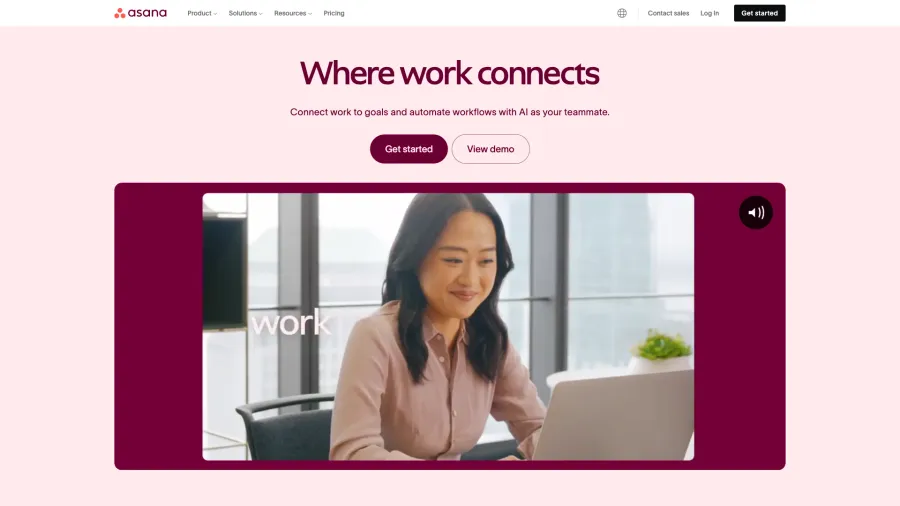
Asana
Work Management Platform for Teams & Organizations
A comprehensive project and work management platform that helps teams organize, track, and manage their work across projects of any size, with visual workflows, automation, and collaboration tools to improve productivity and coordination.
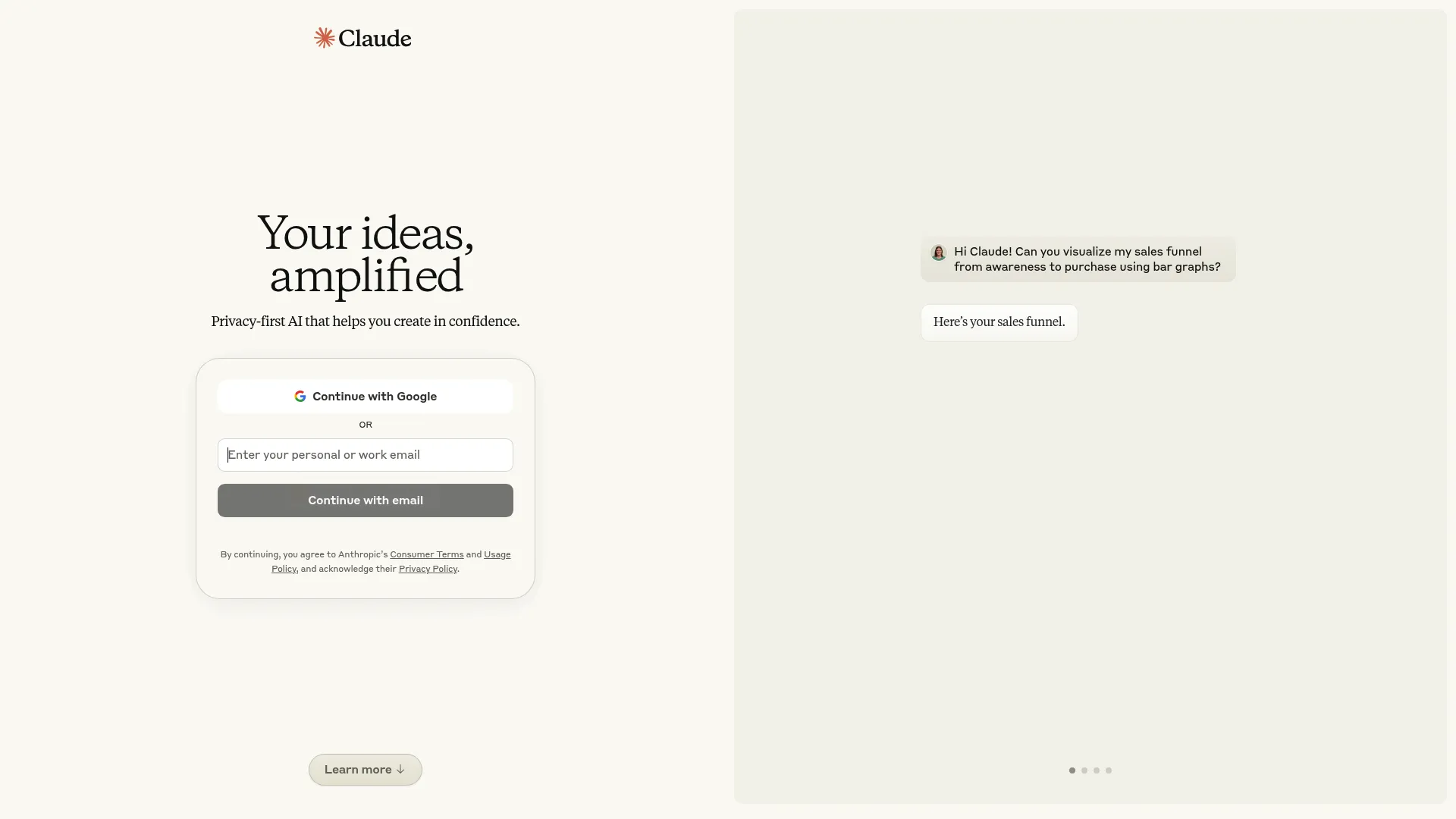
Claude
AI Assistant Focused on Helpfulness, Harmlessness & Honesty
An advanced AI assistant developed by Anthropic that emphasizes helpful, honest, and harmless interactions, offering nuanced conversations, creative content generation, and thoughtful analysis across a wide range of topics.
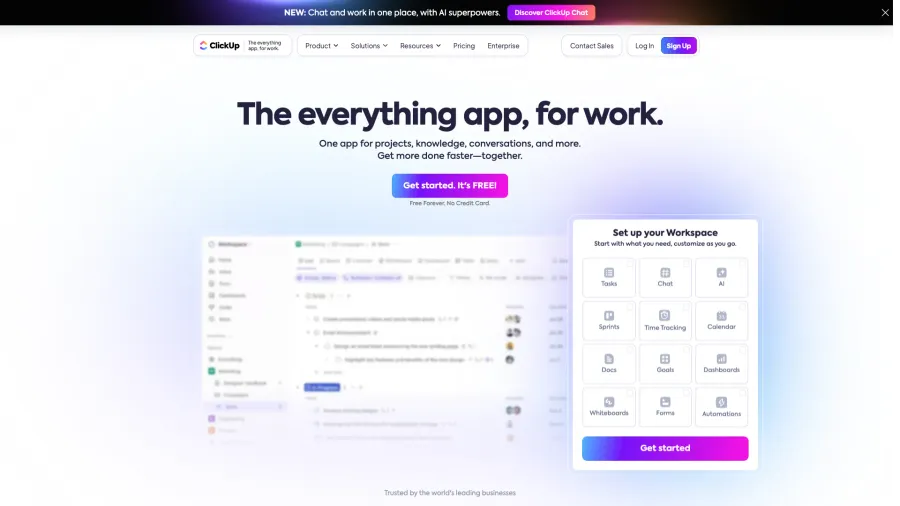
ClickUp
All-in-One Productivity & Project Management Platform
A versatile productivity platform that unifies project management, task tracking, docs, goals, and chat in one workspace, offering highly customizable workflows, advanced automation, and comprehensive tools for teams of all sizes.



