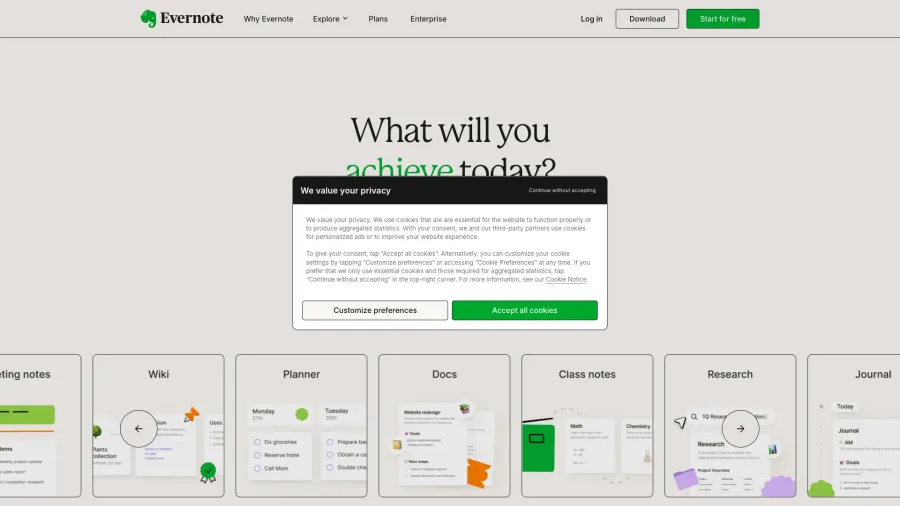

Evernote
Note-Taking and Organization Platform
Evernote is a comprehensive note-taking and information organization tool that helps users capture ideas, create to-do lists, save web articles, and organize important documents. Its synchronization system allows access to notes from any device, facilitating both personal and professional productivity.
Ratings Breakdown
Key Features
Cross-platform synchronization
Organization with tags and notebooks
Advanced text search
Document scanning and digitization
Web content capture with Web Clipper
Reminders and tasks
Collaboration through shared notes
Pros & Cons
Pros
Excellent organization with tagging system
Powerful search functionality
Flexibility to store various content types
Good integration with third-party services
Cons
Occasionally slow interface
Device limit on free plan
Advanced features only in paid plans
Learning curve to use all features
What is Evernote?
Evernote is a productivity application designed to help users organize information, capture ideas, and manage tasks in one place. Since its launch, it has become one of the most popular note management tools on the market.
Key Features
Evernote offers a wide range of functionalities, including note creation and organization, web content capture via the Web Clipper extension, document digitization, cross-device synchronization, and real-time collaboration.
Who Should Use Evernote?
Evernote is ideal for students, professionals, writers, researchers, and anyone who needs to organize information, ideas, and projects efficiently. Its versatility makes it useful for both personal and professional use.
Pricing
Evernote offers several plans: a free version with basic functionalities, a Personal plan at $7.99/month that includes more storage and advanced features, and a Professional plan at $9.99/month with additional features for professionals. They also offer business plans with custom pricing.
User Experience
Users particularly value Evernote's ability to centralize information from different sources and its powerful search system. The intuitive interface facilitates note organization, although some users mention there may be a learning curve to take advantage of all its functionalities.
Bottom Line
Evernote stands out as a complete solution for personal and professional information organization. Despite growing competition in the note app market, it remains a solid option thanks to its robust functionality, advanced search capability, and flexibility to adapt to different workflows. While some of its best features require a paid subscription, it offers considerable value for those who need a reliable information management system.
Share with others
Was this content useful to you?
Found an error?
We strive for accuracy. If you've spotted incorrect information about this tool, please let us know.
Report ErrorMore from this Category
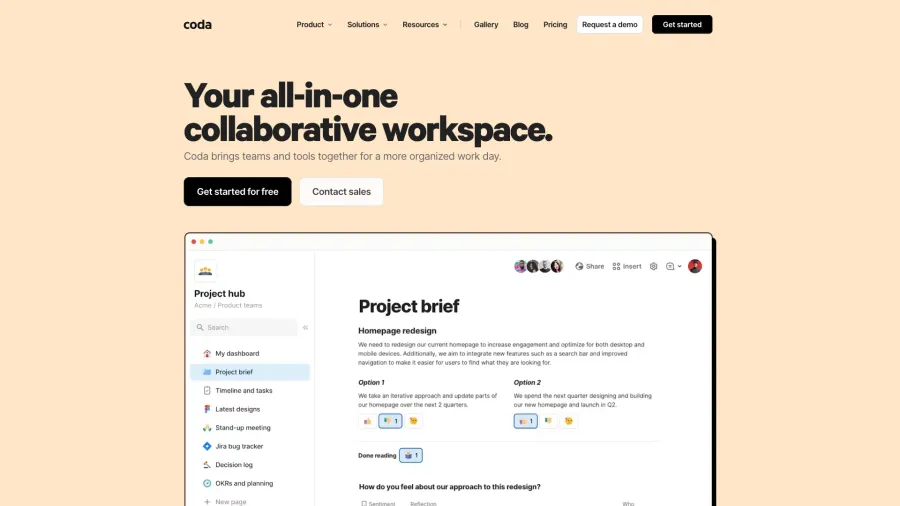
Coda
All-in-One Document Platform
A new doc that brings words, data, and teams together in a single canvas.
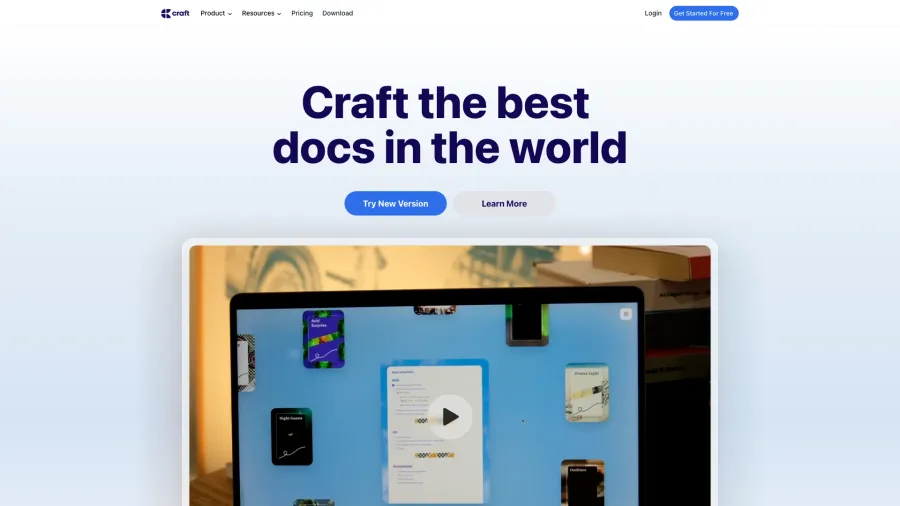
Craft
Modern Document Editor and Knowledge Base
A beautiful, flexible document editor that helps you organize your thoughts and collaborate with others.
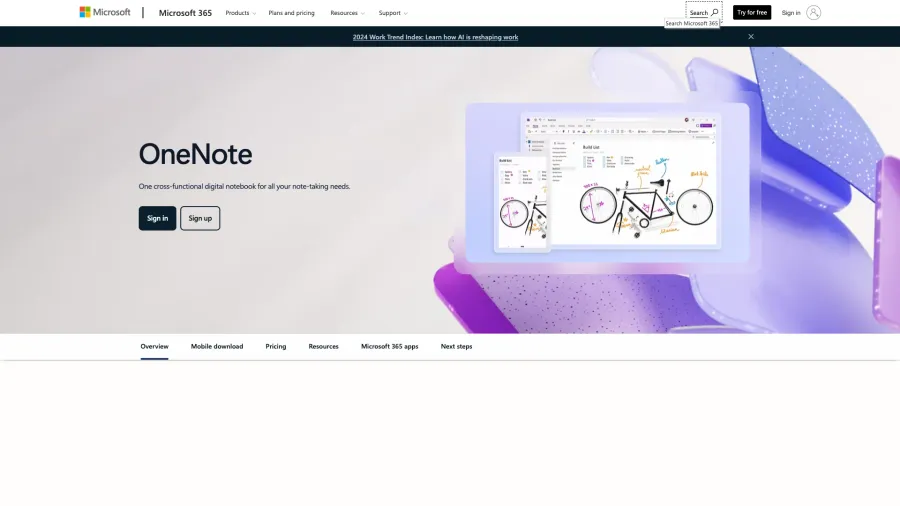
Microsoft OneNote
Digital Note-Taking App
A versatile digital notebook for capturing and organizing information across devices.



