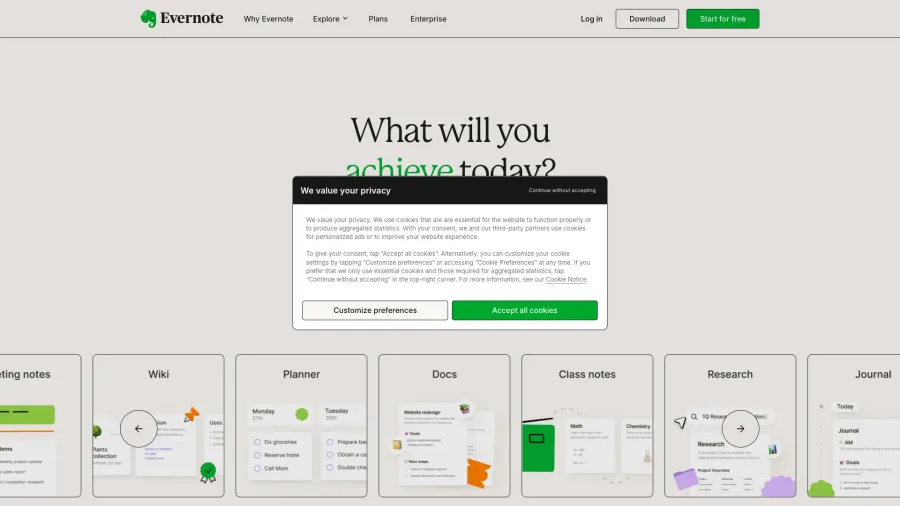- Home
- Productivity Tools
- Content Organization
- Microsoft OneNote
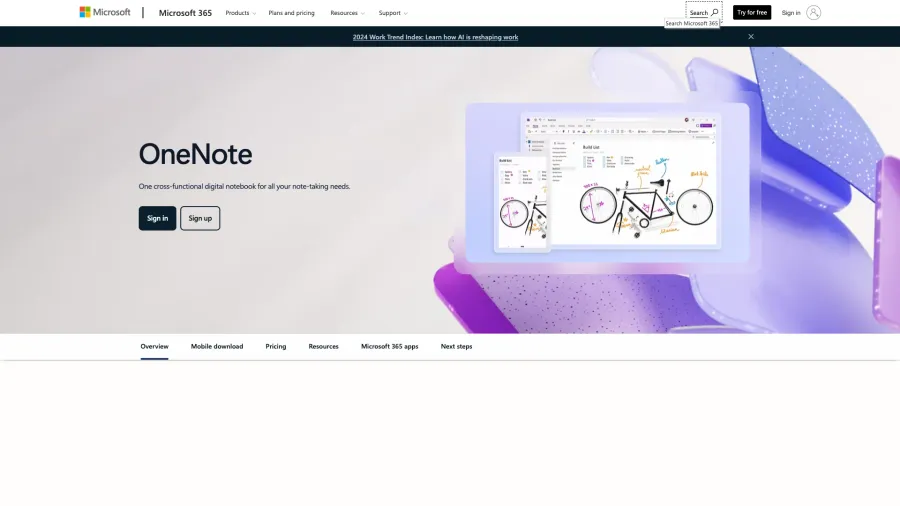

Microsoft OneNote
Digital Note-Taking App
Microsoft OneNote is a comprehensive note-taking application that allows users to create, organize, and share digital notebooks. Part of the Microsoft 365 suite, OneNote provides a canvas-like interface where users can type, write, draw, clip web content, and embed files anywhere on the page. With powerful organization features and seamless integration with other Microsoft products, OneNote helps students, professionals, and teams capture ideas and information in a flexible, searchable format.
Ratings Breakdown
Key Features
Free-form canvas interface
Hierarchical organization system
Handwriting and drawing support
Web Clipper extension
Audio recording
Multi-device synchronization
Integration with Microsoft 365
Pros & Cons
Pros
Flexible page layout and organization
Excellent handwriting and inking capabilities
Robust search functionality
Free for basic use
Strong integration with Microsoft ecosystem
Available across multiple platforms
Cons
Interface can feel cluttered with many features
Sync issues occasionally reported
Some advanced features require Microsoft 365
Different versions across platforms
Less intuitive for first-time users
What is Microsoft OneNote?
Microsoft OneNote is a digital notebook application that enables users to capture, organize, and share information in virtually any format. As part of the Microsoft 365 productivity suite, OneNote provides a flexible canvas where users can type notes, handwrite or draw with digital ink, clip content from the web, record audio, embed files, and more—all organized into notebooks, sections, and pages.
Key Features
OneNote offers a comprehensive set of note-taking tools including a free-form canvas that allows content placement anywhere on the page, robust organizational structure with notebooks, sections, and pages, excellent inking capabilities for stylus users, audio recording during note-taking, the OneNote Web Clipper for saving web content, and deep integration with other Microsoft applications like Outlook, Teams, and Word.
Who Should Use OneNote?
OneNote is ideal for students capturing lecture notes, professionals organizing project information, researchers collecting and synthesizing data, creative thinkers who prefer a non-linear approach to note organization, and teams collaborating on shared information. It's particularly valuable for users already working within the Microsoft ecosystem.
Pricing
While a free version of OneNote is available with basic features, the full experience comes with Microsoft 365 subscriptions. Microsoft 365 Personal costs $6.99/month (or $69.99/year) for one person, while Microsoft 365 Family is $9.99/month (or $99.99/year) for up to 6 people. For businesses, Microsoft 365 Business Basic starts at $6.00/user/month, Business Standard at $12.50/user/month, and Business Premium at $22.00/user/month.
User Experience
Users appreciate OneNote's flexibility and powerful feature set, particularly its ability to handle various types of content in one place. The canvas-like approach allows for more creative organization than linear note-taking apps. While some users find the interface initially overwhelming with its many features and ribbons, those who invest time learning the system often become loyal advocates for its capabilities.
Bottom Line
Microsoft OneNote stands out as one of the most comprehensive note-taking solutions available, offering exceptional versatility in content types and organization. Its integration with Microsoft's ecosystem makes it particularly valuable for users of other Microsoft products. While it may present a slightly steeper learning curve than simpler note-taking apps, OneNote rewards users with a powerful system for capturing and organizing information across all aspects of work and personal life.
Share with others
Was this content useful to you?
Found an error?
We strive for accuracy. If you've spotted incorrect information about this tool, please let us know.
Report ErrorMore from this Category
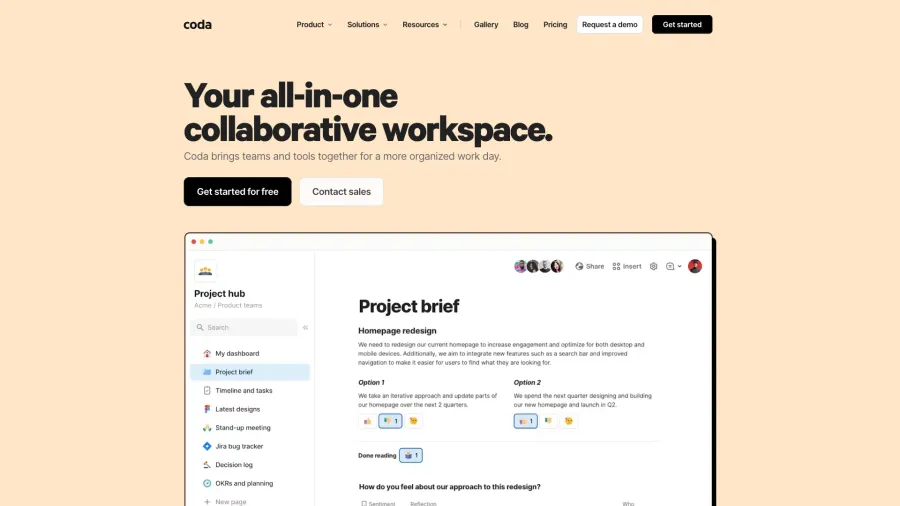
Coda
All-in-One Document Platform
A new doc that brings words, data, and teams together in a single canvas.
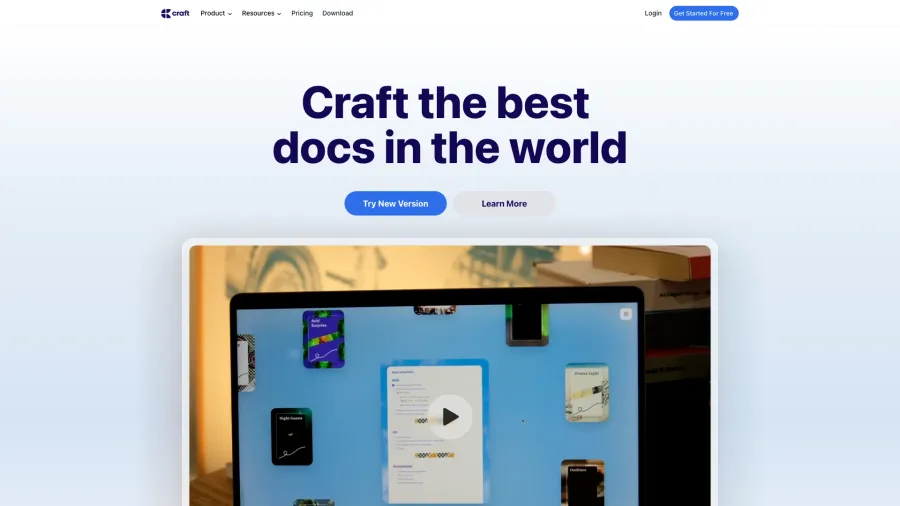
Craft
Modern Document Editor and Knowledge Base
A beautiful, flexible document editor that helps you organize your thoughts and collaborate with others.