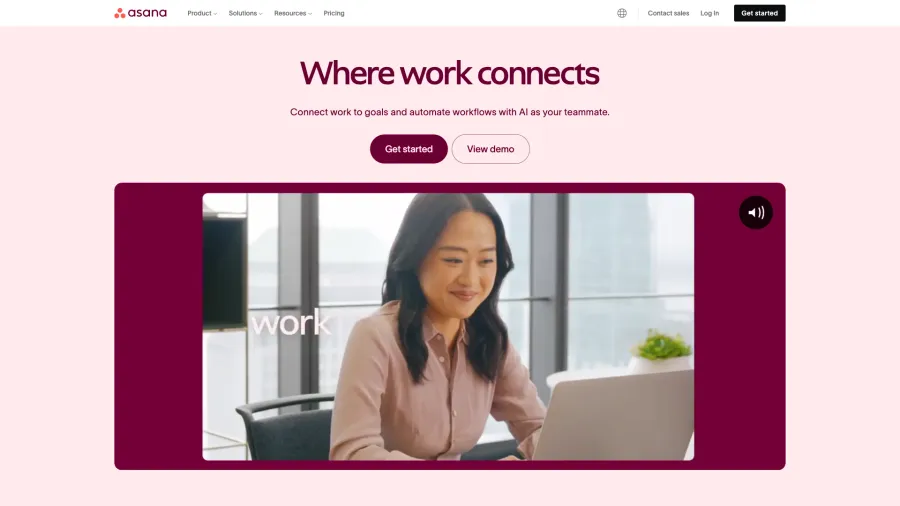

Asana
Work Management Platform for Teams & Organizations
Asana is a leading work management platform designed to help teams organize, track, and manage projects and tasks of any size or complexity. Founded by former Facebook executives, Asana provides a flexible system where work can be visualized in multiple ways—including lists, boards, timelines, and calendars—to suit different project types and team preferences. The platform combines task management, project planning, team collaboration, and workflow automation in a unified environment, making it easier to coordinate efforts and track progress. With features like custom fields, forms, rules, templates, and goal tracking, Asana adapts to various workflows across departments from marketing and product development to operations and HR. The platform offers both free and premium tiers with advanced capabilities, integrates with hundreds of popular business tools, and is accessible across web, desktop, and mobile devices. Used by organizations ranging from small businesses to global enterprises, Asana helps teams reduce meetings, email overload, and work fragmentation by creating a central system of record for who's doing what by when.
Ratings Breakdown
Key Features
Task & project management
Multiple project views (list, board, timeline)
Team collaboration tools
Workflow automation
Goal tracking & reporting
Custom fields & forms
Integrations with 200+ apps
Mobile & desktop apps
Project templates
Pros & Cons
Pros
Intuitive, user-friendly interface
Highly visual workflow management
Flexible project organization
Strong collaboration features
Powerful automation capabilities
Excellent mobile experience
Regular feature updates
Comprehensive integrations
Cons
Can be overwhelming for simple projects
Advanced features require premium plans
Learning curve for optimal setup
Limited advanced reporting in lower tiers
Might be overkill for small teams
Some custom views limited to higher tiers
No built-in time tracking
What is Asana?
Asana is a comprehensive work management platform designed to help teams organize, plan, and execute work efficiently across projects of any size or complexity. Founded in 2008 by Dustin Moskovitz (co-founder of Facebook) and Justin Rosenstein, Asana was developed based on their experience building internal collaboration tools at Facebook to improve team coordination and productivity. The platform functions as a centralized workspace where teams can manage projects, assign and track tasks, communicate about work, and streamline processes through automation. At its core, Asana solves the fundamental challenge of coordinating work across teams by creating clarity around who is doing what by when, reducing the friction of handoffs, and providing visibility into project status and progress. Unlike simple to-do list apps or complex project management software, Asana strikes a balance between powerful functionality and intuitive design that makes it accessible to teams across various industries and departments. The platform offers multiple ways to visualize and organize work—including lists, boards (kanban), timelines (Gantt), calendars, and workload views—allowing teams to adapt the tool to their preferred workflow rather than forcing a specific methodology. Beyond basic task management, Asana provides sophisticated features like custom fields, forms, rules, templates, dependencies, milestones, and goal tracking that enable teams to design and manage complex workflows while maintaining clarity and accountability. Available through web, desktop, and mobile applications with a freemium pricing model, Asana has grown to serve millions of users across organizations ranging from small businesses and startups to global enterprises like Google, Amazon, and NASA. The platform's mission centers on helping teams spend less time coordinating work and more time on the work that requires their unique skills and expertise, ultimately enabling organizations to move faster and achieve more ambitious goals through improved coordination and clarity.
Key Features
Asana offers a comprehensive suite of features centered around work management and team coordination. The platform's core task management functionality allows for creating, assigning, and tracking tasks with due dates, descriptions, subtasks, and comments, creating a clear system of record for work assignments and status. The multiple project views enable teams to visualize the same work in different formats—including list view for simple task tracking, board view (kanban) for workflow stages, timeline view (Gantt) for scheduling and dependencies, calendar view for time-based planning, and workload view for capacity management—without duplicating information. The team collaboration tools facilitate communication in the context of work through task comments, @mentions, project conversations, and status updates that reduce the need for separate email threads and meetings. The workflow automation capabilities include rules that automatically handle routine tasks like assigning work, updating status, or moving items between projects based on triggers, reducing manual coordination and ensuring consistent processes. Custom fields and forms allow teams to collect and organize specific information relevant to their work, from priority levels and cost estimates to customer details and approval status, making Asana adaptable to various departments and use cases. The portfolio management features help teams organize and track multiple projects in a centralized view, with status updates, progress tracking, and risk assessment for improved program-level visibility. For organizational alignment, the goals feature connects strategic objectives to project work, enabling teams to track progress toward measurable targets and maintain focus on key results. The integration ecosystem connects Asana with over 200 business tools including communication platforms (Slack, Microsoft Teams), file storage (Google Drive, Dropbox), development tools (GitHub, Bitbucket), and CRM systems (Salesforce), creating a connected work ecosystem. The reporting and analytics tools provide insights into project progress, team capacity, and work distribution through dashboards with custom charts and metrics. The template library offers pre-built project structures for common use cases across departments like marketing campaigns, product launches, event planning, and employee onboarding, accelerating setup time and applying best practices. Mobile applications for iOS and Android provide on-the-go access to tasks, projects, and notifications, enabling work management from anywhere. Enterprise features for larger organizations include advanced security controls, user provisioning, custom branding, and priority support designed for large-scale deployment. The cross-team coordination capabilities help manage work that spans multiple teams and departments through forms for work requests, approval processes, and project dependencies. The platform also includes accessibility features like keyboard shortcuts, screen reader support, and color contrast options to ensure usability for all team members regardless of abilities.
Who Should Use Asana?
Asana serves a diverse user base united by the need for improved work coordination and project visibility. Marketing teams benefit significantly from Asana's ability to manage complex campaigns with multiple deliverables, deadlines, and stakeholders, using the platform to plan content calendars, track creative production, and coordinate launch activities. Product and engineering teams leverage Asana for roadmap planning, sprint management, bug tracking, and feature development, often using the platform to connect strategic goals with execution and track dependencies between technical components. Operations teams implement Asana to streamline processes, manage recurring workflows, and handle cross-functional initiatives that require coordination across departments. Creative and design teams use the platform to manage project requests, organize review cycles, track feedback, and maintain visibility into resource allocation across multiple concurrent projects. Sales teams coordinate complex sales processes, manage prospect pipelines, and track account-based initiatives, particularly valuing the integration capabilities with CRM systems. Human resources departments implement Asana for structured processes like employee onboarding, performance review cycles, recruitment pipelines, and company policy management. Client service teams track deliverables, manage client communications, and ensure timely completion of service agreements through project templates and automated workflows. Executive teams maintain oversight of strategic initiatives, corporate goals, and cross-departmental projects through portfolio views and goal tracking features. Small businesses and startups appreciate Asana's scalability, often beginning with the free version and expanding usage as their teams and processes grow more complex. Non-profit organizations use Asana to coordinate volunteers, manage grant applications and reporting, and track progress on mission-driven initiatives within budget constraints. While Asana provides value across these diverse use cases, it offers particular benefits to teams who: 1) manage work that involves multiple steps and handoffs, 2) need visibility across concurrent projects and initiatives, 3) seek to reduce coordination overhead through automation and standardization, or 4) collaborate across departments or with external partners. The ideal Asana user recognizes the productivity cost of fragmented communication and unclear ownership, valuing a centralized system that creates clarity around responsibilities, timelines, and project status. The platform is less ideal for teams seeking specialized tools for software development (requiring advanced code-specific features), detailed financial management, or complex resource scheduling, though it often complements these specialized systems through integrations.
Pricing
Asana offers a tiered pricing structure designed to accommodate teams from small businesses to large enterprises. The Basic plan is free for individuals and teams of up to 15 members, offering essential features including list, board, and calendar views, task assignments, due dates, and basic integrations. This tier provides enough functionality for small teams to coordinate effectively while showcasing the platform's core value. The Premium plan, priced at approximately $10.99 per user per month (billed annually) or $13.49 month-to-month, adds significant capabilities including timeline view, workflow automation rules, custom fields, forms, advanced search, and administrative controls. This tier represents the most popular option and suitable entry point for most professional teams requiring enhanced work management features. The Business plan at around $24.99 per user per month (annually) or $30.49 month-to-month provides advanced features like portfolios, goals, workload management, advanced reporting, advanced workflow automation, and enhanced integrations. This tier targets organizations managing complex work across multiple projects and teams that need additional visibility and coordination capabilities. The Enterprise plan with custom pricing offers organization-wide deployment features including SAML-based single sign-on, advanced security controls, user provisioning, data export, custom branding, and priority support designed for large companies with specific compliance and administrative requirements. Educational institutions can access special pricing, with free Premium access for qualified educational institutions through Asana for Education. Non-profit organizations qualify for discounted rates of approximately 50% on Business plans through Asana's non-profit program. All paid plans include unlimited tasks, projects, messages, activity logs, and file storage, with pricing differences based on added functionality rather than usage limitations. The per-user pricing model scales transparently with team size, though volume discounts may be available for larger organizations through direct sales conversations. For teams transitioning from other tools, Asana offers onboarding assistance and resources to facilitate migration and adoption. The company occasionally provides promotional pricing for new customers, typically in the form of extended trials or first-year discounts. Compared to the productivity cost of unclear ownership, meeting overload, and work fragmentation, Asana's premium tiers represent significant value for teams spending substantial time on coordination activities. The company offers a 30-day free trial of premium features, allowing teams to evaluate advanced capabilities before committing to paid plans. For organizations with multiple departments or use cases, the consistency benefits of standardizing on a single platform often justify the investment in higher-tier plans that support diverse workflow needs while maintaining centralized visibility.
User Experience
Users consistently highlight Asana's thoughtful design that balances power and simplicity as a defining element of the experience. The web application presents a clean, visually engaging interface that emphasizes clarity and reduces cognitive load through thoughtful color usage, intentional spacing, and intuitive navigation. The initial user onboarding guides new team members through key features and concepts, with interactive tutorials that facilitate quick productivity without overwhelming depth. The task management experience receives particular praise for its clarity and flexibility, with users appreciating the ability to view the same work in different formats (list, board, timeline, calendar) depending on their current needs and work style. The collaboration features enable contextual communication directly connected to work items, reducing the fragmentation of conversations across email, chat, and documents. The mobile applications for iOS and Android offer a surprisingly comprehensive experience, allowing meaningful work management on the go with a user interface adapted appropriately for touch interactions and smaller screens. The timeline view (Gantt chart) provides powerful scheduling capabilities that remain accessible to non-technical users, with intuitive drag-and-drop interactions for adjusting dates and dependencies. The search and filtering functionality enables users to quickly locate specific work across projects through natural language queries and advanced parameters, addressing the common challenge of information retrieval in growing organizations. The workflow automation capabilities through Rules receive strong reviews for their balance of power and accessibility, allowing non-technical users to automate routine coordination without requiring coding skills. The customization options for fields, views, and templates allow teams to adapt Asana to specific workflows without needing to conform to rigid predetermined structures. For team implementation, the gradual feature discovery approach allows new users to begin with basic functionality and expand usage as they become comfortable, reducing initial overwhelm while enabling advanced usage over time. The dashboard and reporting features provide useful visibility but receive occasional criticism for limited customization in lower tiers, with some users requesting more advanced visualization options without upgrading to Business-level plans. The platform's performance remains responsive even with large projects and substantial user activity, though some users report occasional brief delays when working with particularly complex views or applying bulk actions. Regular feature updates and improvements demonstrate Asana's commitment to evolving the platform, though the pace of change occasionally requires teams to adapt to new interfaces or capabilities. The integration ecosystem functions effectively, with reliable connections to popular business tools that create a cohesive work environment across platforms. The template gallery provides valuable starting points for common use cases, accelerating setup time and demonstrating best practices for structuring different types of projects. Overall, user sentiment reflects appreciation for a platform that successfully addresses the inherent complexity of work management through thoughtful design, creating an experience that remains accessible to occasional users while providing depth for power users who manage complex workflows and multiple projects.
Bottom Line
Asana has established itself as a leading work management platform by successfully balancing comprehensive functionality with intuitive design, creating a system flexible enough to support diverse workflows while remaining accessible to teams with varying technical expertise. The platform's core strength lies in creating clarity around responsibilities and status through a centralized system that answers the fundamental questions of who's doing what by when, reducing the substantial productivity cost of ambiguous ownership and fragmented communication. This centralized approach delivers particular value in a work landscape increasingly defined by collaboration across teams, departments, and organizations. While not the most affordable option in the project management category—especially for larger teams requiring premium features—Asana delivers exceptional value through reduced meeting time, decreased email volume, fewer status update requests, and improved handoff coordination that collectively save significant time across team members. What distinguishes Asana in the crowded productivity landscape is its successful implementation of multiple work visualizations (lists, boards, timelines, calendars) that support different working styles while maintaining a single source of truth for project information. This flexibility allows organizations to standardize on a single platform that serves diverse teams rather than maintaining disconnected systems across departments. The platform particularly excels for organizations managing multiple concurrent projects involving cross-functional coordination, complex workflows with multiple stages, and work requiring visibility across teams. For organizations evaluating work management solutions, Asana offers an accessible entry point through its free tier for small teams, with a clear upgrade path as needs evolve toward more complex workflows, advanced reporting, and enhanced coordination features. The consistent positive sentiment among users across industries, team sizes, and use cases reflects Asana's successful execution of its mission: enabling teams to spend less time managing work and more time performing the skilled tasks that drive organizational success.
Share with others
Was this content useful to you?
Found an error?
We strive for accuracy. If you've spotted incorrect information about this tool, please let us know.
Report ErrorMore from this Category
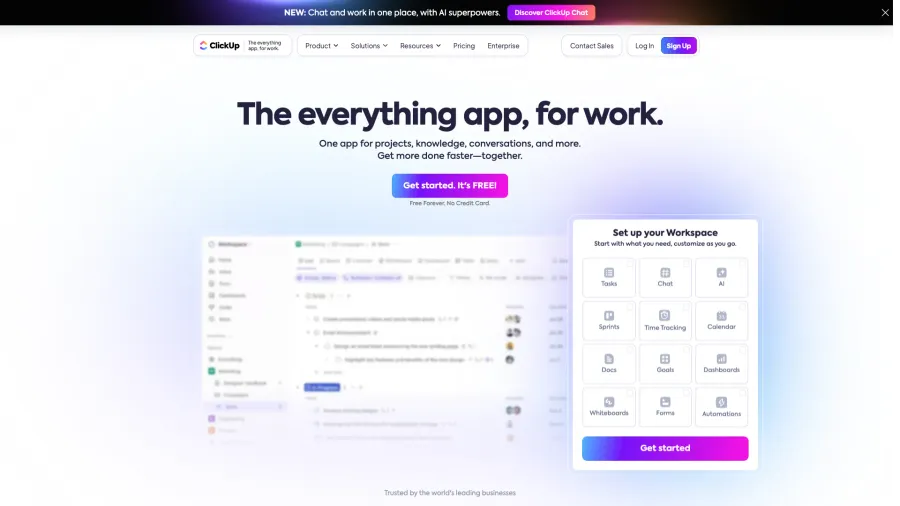
ClickUp
All-in-One Productivity & Project Management Platform
A versatile productivity platform that unifies project management, task tracking, docs, goals, and chat in one workspace, offering highly customizable workflows, advanced automation, and comprehensive tools for teams of all sizes.
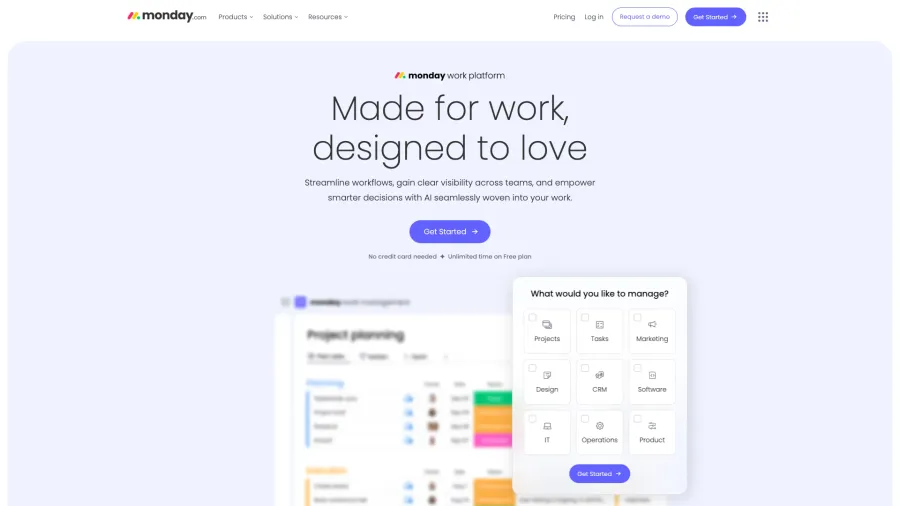
Monday.com
Work Operating System for Team Collaboration & Workflow Management
A flexible work management platform that enables teams to create custom workflows, manage projects, and coordinate processes through a highly visual, customizable interface with automation, integrations, and collaborative features.
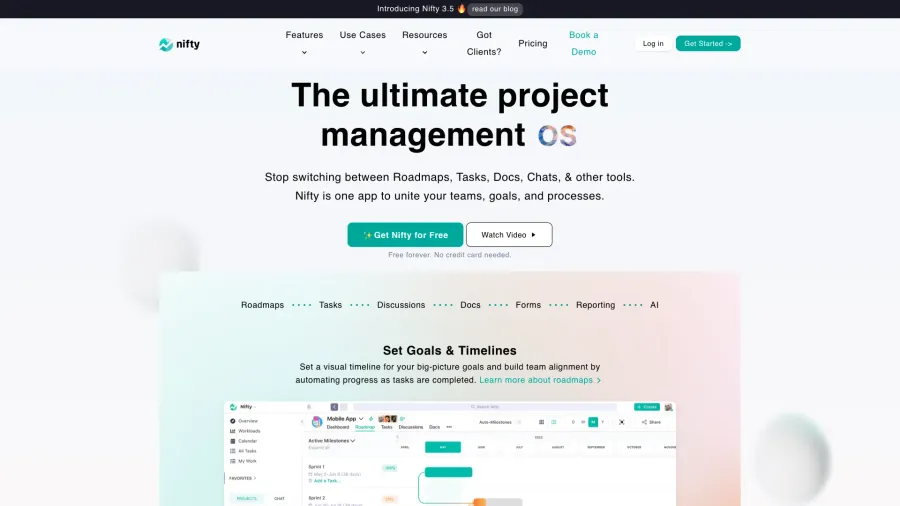
Nifty
All-in-One Project Management & Team Collaboration Platform
A unified project management and collaboration tool that combines tasks, milestones, docs, discussions, and file sharing in one workspace, designed to streamline workflows and eliminate tool sprawl for teams of all sizes.



