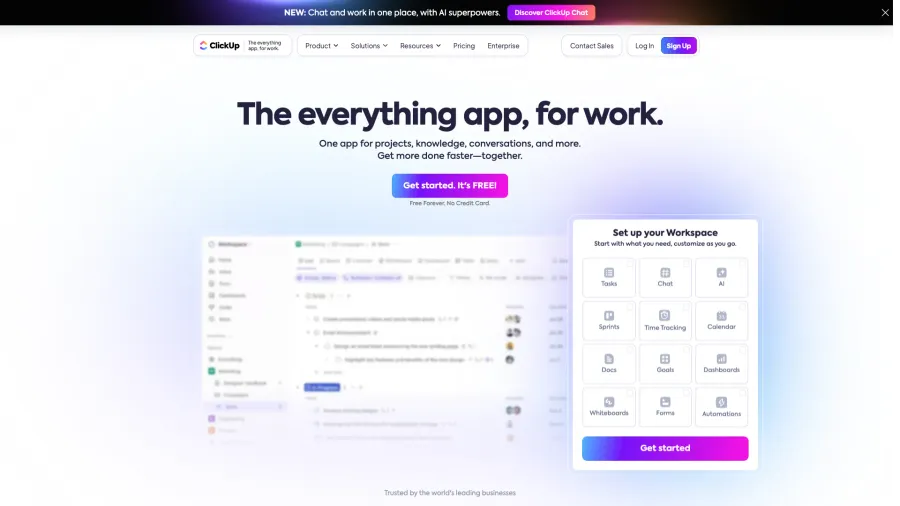

ClickUp
All-in-One Productivity & Project Management Platform
ClickUp is a comprehensive productivity platform that aims to replace multiple workplace tools by combining project management, documents, goals, chat, and more in a single workspace. The platform stands out for its exceptional customizability, with 25+ ways to visualize work including lists, boards, Gantt charts, calendars, mind maps, and timelines. ClickUp offers powerful tools for task management, document collaboration, goal tracking, time management, and team communication with advanced features like custom fields, automation, dependencies, and resource management. Designed as a flexible system that adapts to virtually any workflow or methodology, ClickUp can serve teams across departments from marketing and development to operations and HR. The platform offers tiered pricing from a feature-rich free plan to enterprise solutions, with apps across web, desktop, and mobile devices. Organizations use ClickUp to consolidate their work tools, improve visibility, streamline processes, and boost productivity by eliminating the friction of switching between multiple applications. With its ambitious vision to save people time by providing one workspace to replace them all, ClickUp continues to expand its capabilities to address the full spectrum of work management needs.
Ratings Breakdown
Key Features
Customizable task management
Multiple project views (25+ options)
Docs, whiteboards & wikis
Goals & OKR tracking
Workflow automation
Time tracking & reporting
Custom fields & forms
Native chat & comments
200+ integrations
Pros & Cons
Pros
Exceptional customization options
All-in-one workspace approach
Extensive feature set
Generous free plan
Regular feature updates
Strong automation capabilities
Multiple specialized views
Excellent value for money
Cons
Steeper learning curve for new users
Can feel overwhelming initially
Mobile app less robust than desktop
Some features require higher tiers
Occasional performance issues with large workspaces
Interface density can be challenging
Initial setup requires thoughtful configuration
What is ClickUp?
ClickUp is an ambitious all-in-one productivity and project management platform designed to consolidate workplace tools and streamline workflows within a single, highly customizable system. Founded in 2017 by Zeb Evans and Alex Yurkowski, ClickUp was developed as a response to the fragmentation of work across multiple specialized applications, with the mission of saving people time by providing "one app to replace them all." The platform functions as a comprehensive work operating system where teams can manage projects, track tasks, create documents, set goals, track time, communicate, and collaborate—all within a unified environment that eliminates context-switching between different tools. At its core, ClickUp solves the fundamental challenge of work fragmentation by bringing diverse productivity needs into a cohesive ecosystem that can be customized to fit virtually any workflow or methodology. Unlike single-purpose tools or rigid project management systems, ClickUp offers exceptional flexibility through hierarchical organization (Workspaces, Spaces, Folders, Lists), customizable views (25+ options including List, Board, Calendar, Gantt, Mind Map), and personalized fields and statuses that adapt to specific team requirements. Beyond basic project and task management, ClickUp provides sophisticated features like Docs (collaborative documentation), Whiteboards (visual collaboration), Goals (objective tracking), Dashboards (customizable reporting), Forms (work intake), Automations (workflow rules), and native Chat (team messaging). Available through web, desktop, and mobile applications with tiered pricing from free to enterprise levels, ClickUp has grown rapidly to serve millions of users across organizations ranging from freelancers and startups to global enterprises. The platform's vision centers on boosting productivity through tool consolidation, extensive customization, and cross-functional collaboration—ultimately helping teams save time by reducing the friction of managing and transitioning between multiple workplace applications.
Key Features
ClickUp offers a comprehensive suite of features centered around unified productivity and customizable work management. The platform's task management system provides exceptional flexibility through custom statuses, priorities, multiple assignees, subtasks, checklists, dependencies, and relationships, allowing teams to model virtually any workflow from simple to-do lists to complex project pipelines. The multiple view system enables teams to visualize the same work in 25+ different formats—including list, board, calendar, Gantt, timeline, workload, mind map, and table views—without duplicating information, supporting diverse working styles and use cases. The document collaboration capabilities through ClickUp Docs allow teams to create rich, nested wikis, knowledge bases, and project documentation with real-time editing, comments, and the ability to convert text into actionable tasks. The visual collaboration tools include Whiteboards for brainstorming and planning, mind maps for concept organization, and relationship mapping to visualize connections between work items. For goal management, the platform provides structured objective tracking with measurable targets, automatic progress calculation, and hierarchical goal organization that connects strategic objectives to daily work. The time management features include native time tracking, time estimates, workload visualization, and capacity planning to help teams manage resources and track project hours. The workflow automation system enables no-code rule creation for routine processes like status changes, assignments, and notifications, with conditional logic and scheduled actions for sophisticated workflow design. The dashboards and reporting tools offer customizable visualizations of project metrics, team performance, and work trends through configurable widgets that provide both high-level oversight and detailed analysis. For communication, ClickUp integrates native chat, threaded comments, @mentions, assigned comments, and screen recording to facilitate contextual discussion and feedback directly within the work environment. The customization capabilities extend to personalized fields, custom statuses, templated workflows, branded workspaces, and tailored permission systems that adapt the platform to specific team needs. The hierarchical structure (Workspaces → Spaces → Folders → Lists → Tasks) creates organizational clarity while accommodating complex project portfolios and departmental divisions. The platform offers 200+ integrations with popular business tools including communication platforms (Slack, Microsoft Teams), development tools (GitHub, GitLab), CRM systems (Salesforce), and creative applications (Adobe Creative Cloud), creating a connected work ecosystem. For privacy and security, ClickUp provides granular permission controls, two-factor authentication, single sign-on options, and role-based access management to protect sensitive information. Mobile applications for iOS and Android ensure on-the-go access to tasks, projects, and updates, while desktop apps for Windows and Mac offer enhanced performance and offline capabilities. The platform includes accessibility features like keyboard shortcuts, color customization, and screen reader compatibility to ensure usability for team members with diverse needs and preferences.
Who Should Use ClickUp?
ClickUp serves a diverse user base united by the desire for a more consolidated, customizable approach to work management. Project managers benefit significantly from ClickUp's ability to adapt to various methodologies—from traditional to agile—with customizable workflows, multiple views, dependency management, and comprehensive reporting that provide both detailed control and high-level visibility. Marketing teams leverage the platform to manage campaigns, content calendars, creative production, and approval workflows, particularly valuing the ability to connect strategic goals with tactical execution across channels. Product development teams use ClickUp to organize roadmaps, sprint planning, bug tracking, and feature development with specialized views and integrations that connect with development tools. Operations teams implement the platform to standardize processes, manage resources, track performance, and coordinate cross-functional initiatives requiring diverse workflow types. Creative teams and agencies utilize ClickUp for project intake, client management, asset production, and approval cycles, appreciating the visual collaboration tools and customizable client-facing views. Startups and small businesses adopt the platform as an all-in-one solution that grows with their needs, often beginning with the free version and expanding usage as their processes become more structured. Remote and distributed teams rely on ClickUp's collaborative features, documentation capabilities, and unified communication to maintain alignment and visibility despite physical separation. IT departments manage service requests, incident tracking, and technology projects through customized workflows and automations that standardize responses and escalation paths. Human resources teams create structured processes for recruitment, onboarding, performance management, and policy documentation within a secure, permission-controlled environment. Executive teams maintain oversight of strategic initiatives, departmental goals, and company-wide metrics through dashboards and hierarchical goal tracking. While ClickUp provides value across these diverse use cases, it offers particular benefits to organizations who: 1) want to reduce their total number of workplace tools, 2) need highly customizable workflows that don't conform to one-size-fits-all approaches, 3) manage work across multiple methodologies or departments, or 4) seek better connectivity between strategic objectives and daily execution. The ideal ClickUp user values flexibility and customization over rigid structure, is willing to invest time in configuring the platform to match their specific workflows, and appreciates having multiple ways to visualize and interact with their work based on context and preference. The platform is less suitable for teams seeking extreme simplicity with minimal setup, or those requiring specialized features only found in dedicated vertical tools, though it often reduces the total number of applications needed for most knowledge work scenarios.
Pricing
ClickUp offers a tiered pricing structure designed to accommodate users from individuals to large enterprises. The Free Forever plan provides access to core features including unlimited tasks, collaborative docs, real-time chat, and multiple project views with a limit of 5 workspaces and 100MB storage. This tier offers substantially more functionality than many competitors' free plans, making it viable for small teams and personal use beyond just evaluation. The Unlimited plan, priced at approximately $7 per member per month (billed annually) or $10 month-to-month, removes most usage restrictions and adds unlimited storage, integrations, dashboards, custom fields, and advanced reporting. This tier represents the most popular option for professional teams requiring enhanced capabilities without significant limitations. The Business plan at around $12 per member per month (annually) provides advanced features including custom exporting, advanced automation, workload management, timeline view, mind maps, advanced public sharing, and enhanced security controls. This tier targets organizations with complex workflows and additional compliance or reporting needs. The Enterprise plan with custom pricing offers organization-wide deployment features including white labeling, enterprise API, dedicated success manager, custom onboarding, advanced permissions, and custom contract terms designed for large companies with specific security and administrative requirements. ClickUp occasionally offers specialized plans for specific verticals or use cases, such as ClickUp for Students and Educators with discounted pricing. Non-profit organizations may qualify for special rates through direct contact with the sales team. All paid plans include unlimited tasks, members, and features within their respective tiers, with pricing based primarily on added functionality rather than usage limitations. For teams transitioning from other tools, ClickUp offers migration assistance, import capabilities, and onboarding resources to facilitate adoption. The company regularly provides promotional pricing for new customers, typically in the form of extended trials or first-year discounts. The per-member pricing model scales transparently with team size, though volume discounts may be available for larger organizations through direct sales conversations. Compared to the cost of maintaining multiple specialized tools for project management, documentation, goal tracking, and communication, ClickUp's consolidated approach often represents significant value, particularly for teams utilizing multiple aspects of the platform's capabilities. The company offers a trial period for paid features, allowing teams to evaluate premium capabilities before committing. For organizations with diverse departments or use cases, the platform's flexibility often justifies the investment in higher-tier plans that support varied workflow needs within a unified system.
User Experience
Users consistently highlight ClickUp's exceptional flexibility and feature richness as defining elements of the experience, though with recognition of the learning curve this comprehensive approach entails. The web application presents a modern, feature-dense interface that balances accessibility with depth, using thoughtful information architecture to organize numerous capabilities without overwhelming users. The initial onboarding process guides new team members through platform basics, though many report that full mastery requires exploration and experimentation beyond the guided tour. The customization capabilities receive particular praise, with users appreciating the ability to configure views, fields, statuses, and workflows specifically for their teams rather than conforming to predetermined structures. This flexibility creates a personalized experience that adapts to how teams actually work rather than forcing process changes to match software limitations. The multiple view options earn strong reviews for their ability to visualize the same information in different formats depending on context and preference, though some users note that the abundance of choices requires thoughtful consideration about which views best serve specific needs. The document editor provides a clean, intuitive environment for collaborative content creation, with seamless transitions between documentation and actionable tasks that unify planning and execution. The automation capabilities balance power with accessibility, allowing teams to create sophisticated workflows without coding while providing enough depth for complex process automation. The feature breadth occasionally generates comments about feature discovery challenges, with some useful capabilities not immediately obvious to new users, though the regular in-app tooltips and help resources assist in ongoing platform education. Mobile applications for iOS and Android offer on-the-go task management and updates, though several users note they primarily rely on desktop or web versions for complex project work and significant configuration changes. The regular feature updates and platform improvements demonstrate ClickUp's commitment to evolution, though the rapid pace of change occasionally requires teams to adapt to new interfaces or capabilities. For organizations implementing ClickUp across multiple departments, the flexible workspace structure successfully accommodates diverse use cases while maintaining cross-functional visibility when needed. Performance generally remains responsive even with substantial workspaces, though some users with extremely large projects or extensive customizations report occasional loading delays. The dashboard and reporting tools provide valuable insights into project status and team performance, with sufficient customization to focus on the metrics most relevant to specific contexts. User support receives generally positive reviews for responsiveness and feature education, particularly through the extensive knowledge base and tutorial videos that supplement direct support channels. The learning investment required to fully leverage ClickUp's capabilities represents the most consistent constructive feedback, with many users suggesting that organizations allocate dedicated time for platform configuration and team training to realize maximum value. Overall user sentiment reflects appreciation for a platform that successfully consolidates diverse work needs into a cohesive system, with the initial complexity offset by long-term productivity gains once teams become proficient with the tools most relevant to their specific workflows.
Bottom Line
ClickUp has established itself as a formidable presence in the productivity landscape by successfully executing on an ambitious vision: creating a truly comprehensive work platform that can replace multiple specialized tools through exceptional customization and feature breadth. The platform's core strength lies in its ability to adapt to virtually any workflow or methodology, providing teams the flexibility to design systems that match their actual processes rather than conforming to software limitations. This customization-first approach delivers particular value in diverse organizations where different departments or functions require distinct workflows while still maintaining cross-functional visibility and collaboration. While not the simplest option in the project management category—with a recognized learning curve for new users—ClickUp delivers exceptional value through tool consolidation, reduced context-switching, and the elimination of data silos that often plague multi-application environments. What distinguishes ClickUp in the crowded productivity space is its commitment to continuous expansion of capabilities while maintaining a unified experience, regularly introducing features that would typically require separate specialized applications. This ambitious approach occasionally creates complexity that requires thoughtful implementation, but rewards the investment with a remarkably complete work management solution. The platform particularly excels for organizations tired of cobbling together multiple disconnected tools, teams requiring varied views of the same information for different stakeholders, and workplaces seeking to connect strategic objectives with daily execution in a cohesive system. ClickUp's "one app to replace them all" vision represents a compelling counterpoint to the trend toward specialized point solutions, offering a comprehensive alternative that addresses the full spectrum of knowledge work needs from planning and execution to documentation and analysis. For teams willing to invest in proper configuration and adapt to a feature-rich environment, ClickUp provides a powerful solution to the fragmentationShare with others
Was this content useful to you?
Found an error?
We strive for accuracy. If you've spotted incorrect information about this tool, please let us know.
Report ErrorMore from this Category
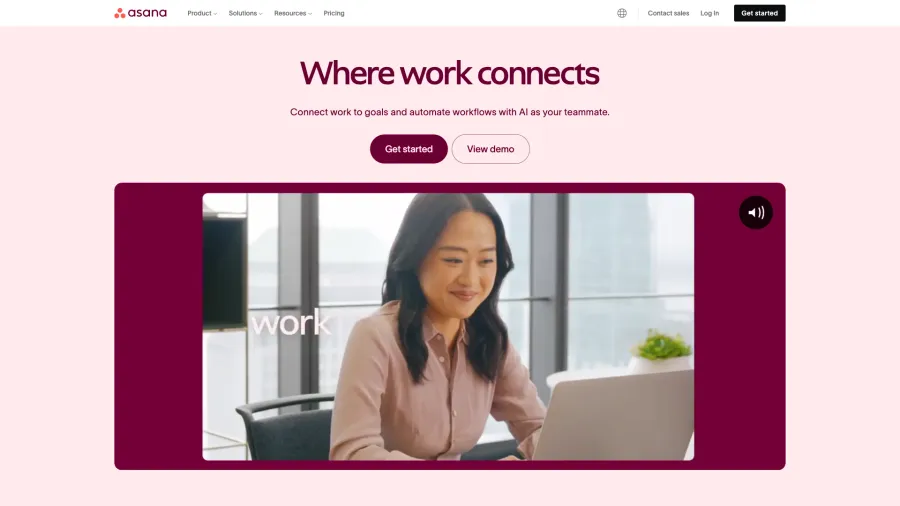
Asana
Work Management Platform for Teams & Organizations
A comprehensive project and work management platform that helps teams organize, track, and manage their work across projects of any size, with visual workflows, automation, and collaboration tools to improve productivity and coordination.
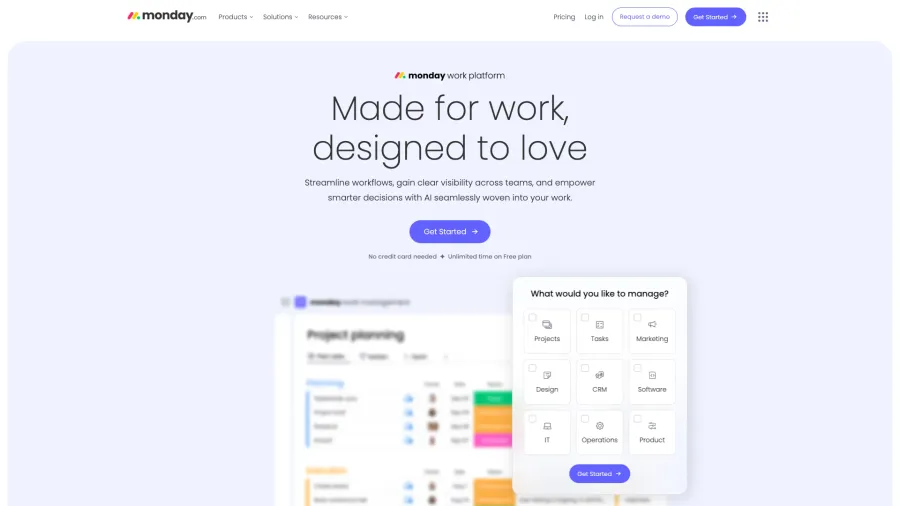
Monday.com
Work Operating System for Team Collaboration & Workflow Management
A flexible work management platform that enables teams to create custom workflows, manage projects, and coordinate processes through a highly visual, customizable interface with automation, integrations, and collaborative features.
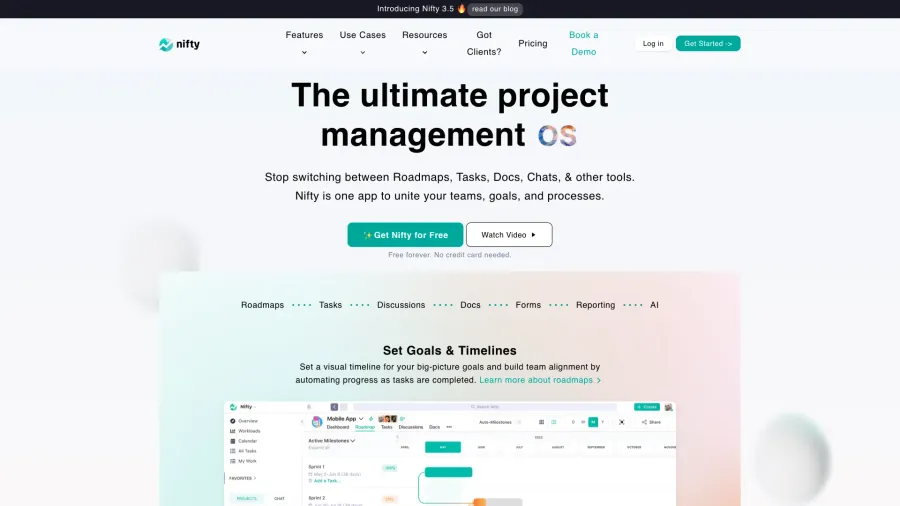
Nifty
All-in-One Project Management & Team Collaboration Platform
A unified project management and collaboration tool that combines tasks, milestones, docs, discussions, and file sharing in one workspace, designed to streamline workflows and eliminate tool sprawl for teams of all sizes.



