- Home
- Productivity Tools
- Project Management
- Monday.com
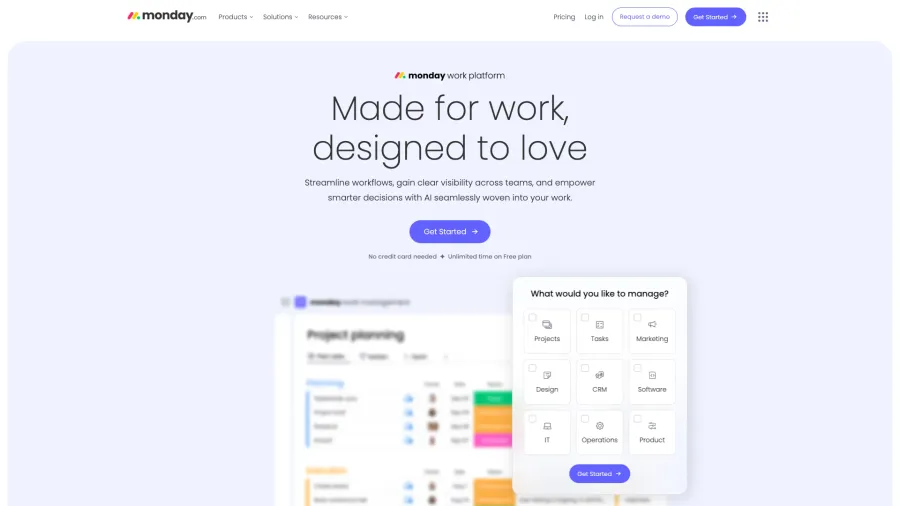

Monday.com
Work Operating System for Team Collaboration & Workflow Management
Monday.com is a versatile work operating system (Work OS) designed to help teams manage projects, workflows, and processes through a highly visual and customizable interface. The platform is built around color-coded boards with customizable columns that can be adapted to virtually any workflow, from project management and sales pipelines to HR processes and creative production. With an emphasis on visual clarity and ease of use, Monday.com combines powerful functionality with an engaging, intuitive design that promotes adoption across teams. The platform offers robust features including customizable automations, integrations with popular business tools, dashboards for cross-board insights, and collaborative tools that keep teams aligned. Monday's flexible structure supports use cases across departments and industries, from marketing and IT to operations and product development. Available through web, desktop, and mobile applications with tiered subscription plans, Monday.com is used by organizations ranging from small businesses to Fortune 500 companies. Teams leverage the platform to increase transparency, reduce meetings, streamline processes, and create standardized workflows that improve efficiency while maintaining the flexibility to adapt to changing business needs.
Ratings Breakdown
Key Features
Visual workflow management
Customizable boards & dashboards
Automation recipes
200+ ready-made templates
40+ integrations
Mobile & desktop apps
Team collaboration tools
Multiple view options
Custom field types
Pros & Cons
Pros
Highly visual, intuitive interface
Exceptional customization capabilities
No-code automation builder
Strong collaboration features
Extensive template library
Regular platform improvements
Versatile across departments
Excellent onboarding experience
Cons
Higher price point than some alternatives
Limited features in free tier
Some advanced features in higher plans only
Can become complex with large implementations
Basic reporting in lower tiers
Mobile app less robust than desktop
Learning curve for advanced features
What is Monday.com?
Monday.com is a versatile work operating system (Work OS) designed to help teams plan, manage, and track work in a highly visual, customizable environment. Founded in 2012 as dapulse before rebranding to Monday.com in 2017, the platform has evolved from a team management tool into a comprehensive work management solution used by organizations of all sizes across industries. At its core, Monday.com functions as a flexible framework where teams can create custom workflows, automate processes, visualize projects, and collaborate effectively without requiring technical expertise or specialized training. The platform's fundamental building blocks are boards—customizable tables with color-coded status columns, varied field types, and configurable views that can be adapted to virtually any work process or methodology. Unlike traditional project management tools with rigid structures, Monday.com emphasizes flexibility and visual clarity, allowing teams to design systems that match their actual workflows rather than forcing processes to conform to software limitations. Beyond boards, Monday.com offers workspaces, dashboards, automations, integrations, docs, and apps that extend the platform's capabilities to address diverse use cases from marketing campaign management and software development to sales pipelines and HR processes. The system strikes a balance between powerful functionality and intuitive design, with an engaging, colorful interface that promotes adoption and reduces resistance to new work management practices. Available through web, desktop, and mobile applications with tiered pricing, Monday.com has grown to serve millions of users across organizations ranging from startups and small businesses to global enterprises like Coca-Cola, Universal, and HubSpot. The platform's mission centers on empowering teams to create their own tools and workflows, providing enough structure to organize complex work while maintaining the flexibility to evolve as needs change. This vision of a democratized work operating system has positioned Monday.com as a leader in the work management category, serving as a central hub where teams can manage everything from daily tasks to strategic initiatives in a transparent, collaborative environment.
Key Features
Monday.com offers a comprehensive suite of features centered around customizable workflow management and team collaboration. The platform's visual boards serve as the foundation of the system, with color-coded statuses, custom columns, and multiple views (including Kanban, calendar, Gantt, map, and form) that allow teams to organize work in ways that match their specific processes. The customization capabilities extend to column types including status, people, date, time tracking, numbers, text, files, and formulas, enabling teams to capture exactly the information needed for their particular workflows without unnecessary complexity. The automation builder provides no-code workflow automation through an intuitive "when this happens, do this" recipe system that can handle routine tasks like status updates, notifications, date changes, and item creation based on triggers and conditions. The dashboard functionality offers cross-board visibility through customizable widgets that visualize key metrics, progress indicators, and workload distribution across multiple projects or teams. For team collaboration, Monday.com includes updates, mentions, comments with file attachments, and embedded document creation directly within the context of work items, reducing the need for separate communication tools. The integration ecosystem connects with 40+ popular business applications including Slack, Microsoft Teams, Gmail, Google Drive, GitHub, Jira, and Salesforce, creating a connected work environment across platforms. The template center provides 200+ pre-built workflows for common use cases across departments, from project management and sales to marketing and HR, accelerating implementation and applying best practices. The mobile applications for iOS and Android offer on-the-go access to boards, updates, and notifications, though with somewhat reduced functionality compared to the web version. For more complex work management, the platform includes dependencies between items, mirrored columns that maintain consistency across boards, and subitem hierarchies that break larger initiatives into manageable components. The permissions system allows granular control over who can view, comment on, or edit specific boards and workspaces, with options ranging from private and team-specific to organization-wide visibility. The formula column enables calculations, conditionals, and data transformations without requiring spreadsheet expertise, making it easy to automate calculations and create dynamic values. Monday Apps framework allows teams to build custom applications and widgets that extend the platform's capabilities for specialized needs. Enterprise features for larger organizations include advanced security, single sign-on, audit logs, and premium support designed for large-scale deployment across complex organizations. The onboarding and education resources include guided setup, tutorial videos, webinars, and a comprehensive knowledge base that helps teams maximize platform value without extensive training requirements.
Who Should Use Monday.com?
Monday.com serves a diverse user base united by the need for customizable work management with strong visual elements. Project managers benefit significantly from Monday.com's adaptability to different methodologies—from traditional to agile—with customizable workflows, timeline views, and progress tracking that provide visibility without imposing rigid processes. Marketing teams leverage the platform for campaign planning, content calendars, asset production, and approval workflows, particularly valuing the visual organization and status tracking for complex, multi-channel initiatives. Sales teams implement Monday.com for pipeline management, lead tracking, and customer onboarding, using automations to move deals through stages and maintain accurate forecasting without manual updates. Creative agencies and production teams rely on the platform to manage client projects, track deliverables, coordinate resources, and maintain transparent communication about project status and timelines. IT and development teams adapt Monday.com for sprint planning, bug tracking, feature development, and release management, often integrating with technical tools while maintaining accessible visibility for non-technical stakeholders. Operations teams standardize processes, manage resources, track performance metrics, and coordinate cross-functional initiatives through customized boards that bring structure to complex workflows. Human resources departments create structured processes for recruitment, onboarding, performance management, and employee engagement, with private boards ensuring confidentiality for sensitive information. Executive teams maintain oversight of strategic initiatives, departmental goals, and company-wide metrics through dashboards that aggregate information from across the organization without requiring deep dives into individual boards. Small businesses appreciate Monday.com's scalability, often starting with core project management needs and expanding to additional departments and workflows as the organization grows. Non-profit organizations implement the platform to manage grants, coordinate volunteers, track donor relationships, and monitor program performance within budget constraints. While Monday.com provides value across these diverse use cases, it offers particular benefits to teams who: 1) value visual clarity and status transparency, 2) need customizable workflows rather than one-size-fits-all solutions, 3) manage work that involves multiple team members and handoffs, or 4) require a balance between structure and flexibility in their work management approach. The ideal Monday.com user prioritizes ease of use and visual engagement alongside powerful functionality, valuing a platform that team members will actually adopt rather than resist. The platform is less suitable for users seeking specialized tools with industry-specific features (like advanced accounting or software development specific features), though it often serves as an accessible coordination layer that integrates with these specialized systems.
Pricing
Monday.com offers a tiered pricing structure designed to accommodate organizations from small teams to large enterprises. The Basic plan, typically priced around $10 per seat per month (billed annually) or $12 monthly, provides essential features including unlimited boards, 5GB file storage, iOS and Android apps, and basic dashboard functionality. This tier serves as an entry point for teams seeking core functionality without advanced features. The Standard plan at approximately $12 per seat per month (annually) adds significant capabilities including timeline and Gantt views, automations, integrations, advanced search, and expanded storage. This tier represents the most popular option for professional teams requiring enhanced work management features and moderate automation needs. The Pro plan at around $20 per seat per month (annually) provides advanced features including private boards, chart view, time tracking, formula columns, dependencies, and increased automation and integration quotas. This tier targets organizations managing complex workflows or requiring additional security and customization options. The Enterprise plan with custom pricing offers organization-wide features including advanced security and governance, audit logs, tailored onboarding, dedicated support, and enhanced permissions controls designed for large organizations with specific compliance and administrative requirements. Additionally, Monday.com offers specialized products built on the same platform, including Monday Sales CRM, Monday Dev for software development, Monday Marketer, and Monday Projects, each tailored to specific departmental needs with relevant templates and features. Educational institutions can access special pricing through Monday.com for Education, while non-profit organizations may qualify for discounted rates. All plans require a minimum of three seats, with pricing based on both functionality tier and user count. The per-seat pricing model scales with team size, though volume discounts may apply for larger organizations through direct sales conversations. For teams transitioning from other tools, Monday.com offers implementation assistance, data migration support, and training resources to facilitate adoption. The company typically provides a 14-day free trial of premium features without requiring payment information, allowing teams to evaluate capabilities before committing. Compared to the productivity benefits of improved work visibility, reduced meeting time, and streamlined processes, Monday.com's premium tiers represent strong value for teams spending significant time on coordination and status updates. Organizations with multiple departments or use cases often find that standardizing on Monday.com creates consistency benefits that justify the investment in higher-tier plans supporting diverse workflow needs within a unified system.
User Experience
Users consistently highlight Monday.com's exceptional visual design and intuitive interface as defining elements of the experience. The web application presents a colorful, engaging workspace that uses color-coding, icons, and thoughtful layout to make complex work information immediately comprehensible without overwhelming users. The initial onboarding experience receives particular praise, with guided setup, interactive tutorials, and template suggestions that help new users become productive quickly without extensive training. The board customization capabilities offer an effective balance between simplicity and power, allowing users to start with basic configurations and progressively incorporate more advanced features as their comfort level increases. The color-coded status columns provide instant visual cues about project progress, with customizable labels and colors that can be adapted to specific workflow terminology and stages. The multiple view options allow teams to switch between perspectives—from table and kanban to timeline and chart—based on context and preference, without requiring duplicate data entry or manual synchronization. The automation builder stands out for its accessibility, with a visual interface that allows non-technical users to create sophisticated workflow rules through an intuitive recipe format. The dashboard creation tools enable useful high-level visibility through drag-and-drop widgets, though some users note that more advanced reporting capabilities require higher-tier plans. The collaboration features facilitate contextual discussion within work items, with mentions, updates, and file attachments that reduce the need to switch between communication tools and work management systems. The mobile applications for iOS and Android provide good on-the-go access to boards and updates, though with somewhat reduced functionality compared to the web version, particularly for complex board configurations and administrative functions. The template library offers valuable starting points for various use cases, dramatically reducing setup time while demonstrating best practices for different workflow types. For team adoption, Monday.com's visually appealing design and intuitive concepts result in higher voluntary usage compared to more utilitarian work management tools, though some users report a learning curve for advanced features like formulas and complex automations. The regular platform updates and new features demonstrate Monday.com's commitment to evolution, though the pace of change occasionally creates adjustment periods as teams adapt to interface refinements and capability expansions. The performance remains responsive even with substantial boards and user activity, though some users with extremely large implementations report occasional loading delays. The integrations function effectively with popular business tools, creating connected workflows across platforms though with varying depth of integration depending on the specific third-party service. Overall user sentiment reflects appreciation for a platform that successfully balances power and accessibility, with the visually engaging approach and emphasis on user experience driving strong adoption across technical and non-technical team members alike.
Bottom Line
Monday.com has established itself as a leader in the work management space by successfully combining powerful functionality with exceptional visual design and usability, creating a platform flexible enough to support diverse workflows while remaining accessible and engaging for users of all technical levels. The platform's core strength lies in its ability to make work visual and transparent through customizable, color-coded boards that provide immediate clarity about status, ownership, and progress without requiring team members to dig through complex reports or request updates. This visualization-first approach delivers particular value in collaborative environments where work visibility and coordinated execution are essential for success. While not the lowest-cost option in the project management category—particularly for larger teams requiring advanced features—Monday.com delivers exceptional value through improved team alignment, reduced meeting time, streamlined processes, and higher voluntary adoption rates than many competitors. What distinguishes Monday.com in the crowded work management landscape is its successful balance of flexibility and accessibility; the platform provides enough customization to adapt to virtually any workflow while maintaining an intuitive experience that doesn't require specialized training or technical expertise. The system particularly excels for teams seeking to implement consistent work management practices across diverse departments, establish transparent processes that reduce coordination overhead, and create visually engaging workspaces that team members actually want to use rather than avoid. For organizations evaluating work management platforms, Monday.com offers an attractive combination of visual appeal, customization capabilities, and ease of use that drives strong user adoption—the critical success factor that determines whether any work management solution delivers actual business value or becomes another underutilized tool. The platform's evolution from a task management tool to a comprehensive work operating system has positioned it well to serve as a unified hub for planning, executing, and tracking work across the full spectrum of business activities from daily tasks to strategic initiatives.
Share with others
Was this content useful to you?
Found an error?
We strive for accuracy. If you've spotted incorrect information about this tool, please let us know.
Report ErrorMore from this Category
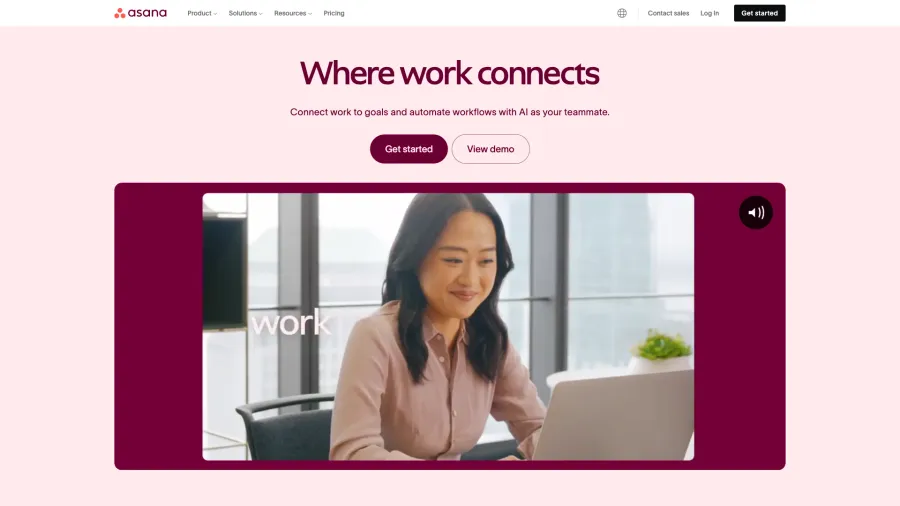
Asana
Work Management Platform for Teams & Organizations
A comprehensive project and work management platform that helps teams organize, track, and manage their work across projects of any size, with visual workflows, automation, and collaboration tools to improve productivity and coordination.
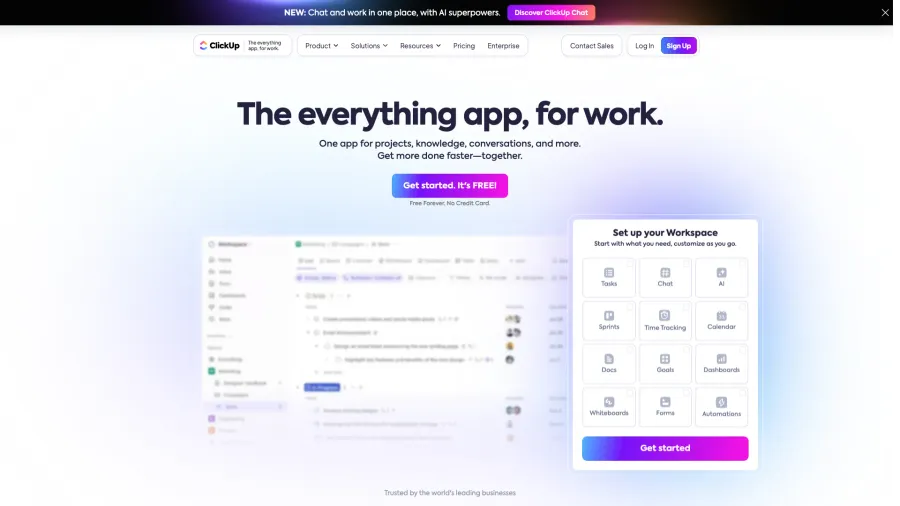
ClickUp
All-in-One Productivity & Project Management Platform
A versatile productivity platform that unifies project management, task tracking, docs, goals, and chat in one workspace, offering highly customizable workflows, advanced automation, and comprehensive tools for teams of all sizes.
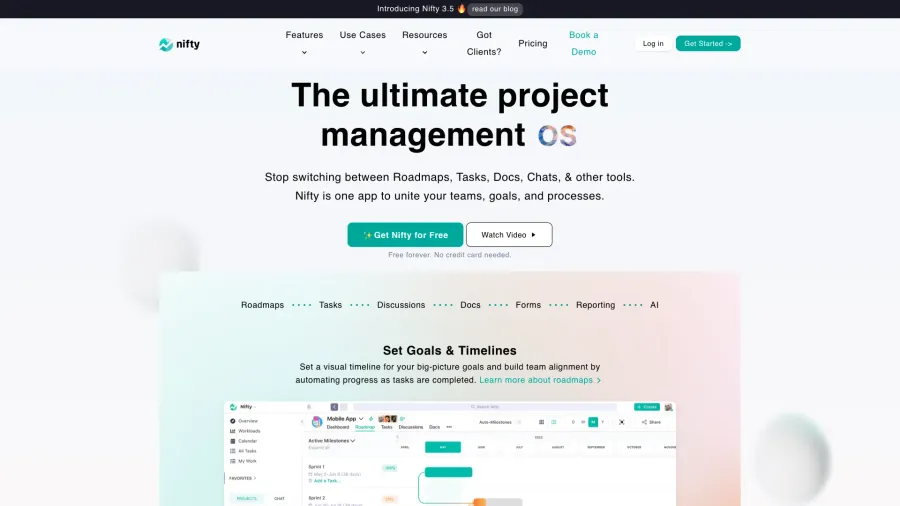
Nifty
All-in-One Project Management & Team Collaboration Platform
A unified project management and collaboration tool that combines tasks, milestones, docs, discussions, and file sharing in one workspace, designed to streamline workflows and eliminate tool sprawl for teams of all sizes.



