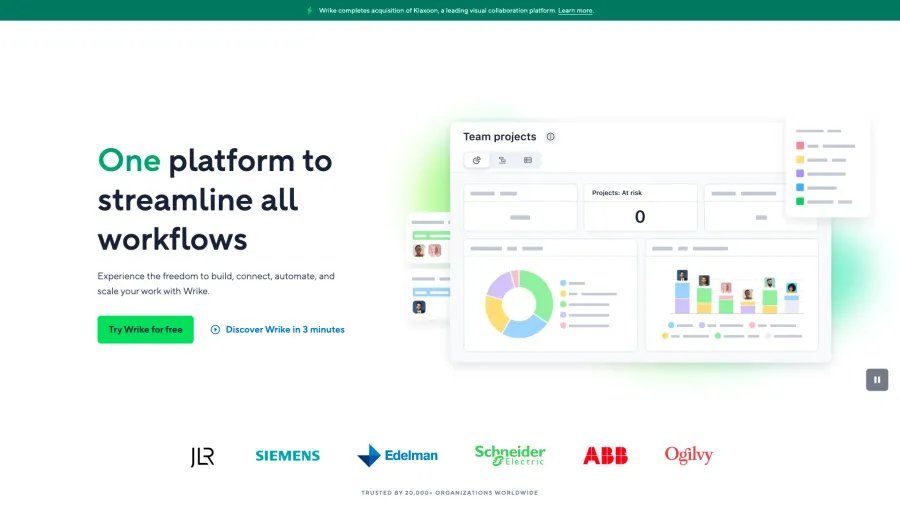

Wrike
Enterprise-Grade Work Management & Project Collaboration Platform
Wrike is an enterprise-grade work management platform designed to help organizations plan, manage, and track work across teams, departments, and complex projects. The system offers extensive flexibility through customizable workflows, fields, dashboards, and reports that adapt to virtually any business process or methodology. Wrike combines robust project management features—including Gantt charts, task dependencies, and resource management—with powerful collaboration tools, document management, and workflow automation in a unified environment. The platform particularly excels at providing cross-functional visibility and standardization while maintaining specialized workflows for different teams. With comprehensive security, permission controls, and enterprise integrations, Wrike scales effectively from mid-sized businesses to global organizations. Available through web, desktop, and mobile applications with tiered plans from Team to Enterprise, Wrike serves as a centralized work hub for organizations seeking improved efficiency, accountability, and alignment across diverse projects and processes. The platform's flexibility and depth make it particularly well-suited for complex work management needs that require both coordination and customization across larger organizational structures.
Ratings Breakdown
Key Features
Customizable workflows & dashboards
Gantt charts & calendars
Task dependencies & critical path
Resource management & workload view
Cross-tagging & folder structure
Automation engine
Time tracking & reporting
Approval processes
Enterprise security & permissions
Pros & Cons
Pros
Highly flexible work structure
Powerful reporting & visibility
Robust permission controls
Advanced resource management
Strong enterprise features
Cross-department capabilities
Comprehensive mobile apps
Regular feature improvements
Cons
Steeper learning curve than simpler tools
Higher price point for advanced features
Complex interface for occasional users
Feature density can be overwhelming
Limited free tier functionality
Implementation requires planning
Requires commitment to realize value
What is Wrike?
Wrike is a comprehensive work management platform designed to help organizations plan, execute, and track work across teams, departments, and complex project portfolios. Founded in 2006 by Andrew Filev and acquired by Citrix in 2021, Wrike evolved from a simple task management tool into an enterprise-grade solution that serves companies ranging from growing businesses to global enterprises like Airbnb, Siemens, and Nickelodeon. At its core, Wrike functions as a flexible framework for structuring and managing work, providing both the standardization needed for organizational alignment and the customization required for diverse departmental workflows. Unlike simpler project management tools with one-dimensional approaches, Wrike offers a multi-layered work management architecture with spaces, folders, projects, tasks, and subtasks that can be organized, visualized, and reported on in numerous ways. This adaptable structure accommodates various methodological approaches from traditional project management to agile development to marketing campaign planning within a unified platform. The system combines robust project planning features—including interactive Gantt charts, resource management, task dependencies, and custom workflows—with collaboration capabilities, document management, approval processes, and business intelligence. Beyond basic project tracking, Wrike provides enterprise-grade features like advanced permission controls, security compliance, custom fields and workflows, automation rules, and comprehensive reporting that allow it to serve as a centralized operational system for complex organizations. Available through web, desktop, and mobile applications with tiered pricing from Team to Enterprise, Wrike has established itself as a leader in the work management category for organizations seeking to balance standardization with flexibility, particularly in environments with multi-departmental coordination, complex workflows, or scaled operations. The platform's depth allows it to replace multiple point solutions while creating improved cross-functional visibility and accountability in organizations that have outgrown simpler tools or require more sophisticated work management capabilities.
Key Features
Wrike offers a comprehensive suite of features centered around enterprise work management and cross-functional collaboration. The platform's work breakdown structure provides exceptional flexibility through a hierarchical organization system with spaces, folders, projects, tasks, and subtasks that can be arranged to match virtually any organizational structure or methodology. The multiple work views enable teams to visualize the same information in different formats—including list, board, table, Gantt chart, calendar, and workload views—without duplicating data, supporting diverse working styles and planning needs. The custom workflow engine allows organizations to define specific statuses, state transitions, business rules, and automations that standardize processes while adapting to departmental requirements. For project management, Wrike offers interactive Gantt charts with task dependencies, critical path analysis, baseline comparisons, and milestone tracking that provide both detailed planning capabilities and visual timeline management. The resource management features include workload views, capacity planning, effort allocation, and utilization reporting to optimize team assignment and prevent burnout. The request forms and intake management system provides structured work intake with custom fields, conditional logic, and automated routing to standardize how work enters the system and gets assigned. The document collaboration capabilities enable real-time editing, version control, proofing and approval workflows, and digital asset management within the context of projects and tasks. For reporting and visibility, Wrike offers customizable dashboards, cross-project analytics, performance metrics, and scheduled report distribution that provide both operational insights and executive overviews. The automation engine reduces manual effort through rules, triggers, and actions that can handle routine processes like status updates, assignments, notifications, and approvals based on predefined conditions. For enterprise scalability, the platform includes role-based access controls, permission management, single sign-on integration, audit logs, and security compliance features designed for organizational governance. The integration ecosystem connects with over 400 applications and platforms including Microsoft, Google, Adobe, Salesforce, and Slack, creating a connected work environment. The mobile applications for iOS and Android provide on-the-go access to tasks, projects, and approvals with robust functionality for remote and field-based work. Advanced enterprise features include workspace administration, blueprint templates for standardization, business intelligence connectors, and enterprise API access for specialized integrations. The platform's time tracking capabilities allow for effort recording, billing information, and productivity analysis at both individual and team levels. The commenting and @mention system facilitates contextual communication within work items, while real-time notifications keep stakeholders informed about updates and changes requiring attention. Wrike also offers specialized solutions for specific departments including marketing, creative, professional services, and product development, with tailored templates, workflows, and integrations designed for these functional areas.
Who Should Use Wrike?
Wrike serves a diverse user base united by the need for structured work management within complex organizational environments. Mid-sized to enterprise organizations benefit significantly from Wrike's ability to balance company-wide standardization with departmental customization, making it particularly valuable for businesses that have outgrown simpler tools or struggle with cross-functional visibility. Marketing and creative teams leverage Wrike for campaign planning, creative production, content calendars, and approval workflows, using the platform to coordinate complex marketing initiatives while managing digital assets and client feedback. Professional services organizations implement Wrike to manage client projects, track billable time, monitor project profitability, and optimize resource utilization across their portfolio of engagements. Product development and IT teams use the platform for roadmap planning, sprint management, release coordination, and bug tracking, often implementing agile methodologies while maintaining visibility for non-technical stakeholders. Operations departments rely on Wrike to standardize business processes, manage cross-departmental initiatives, and maintain accountability for recurring workflows and projects. Project management offices (PMOs) implement Wrike as an enterprise-wide system for project governance, resource management, portfolio reporting, and methodological consistency. Organizations undergoing digital transformation adopt Wrike to create operational consistency, process automation, and data-driven decision making across previously siloed departments. Executive teams value Wrike's comprehensive reporting capabilities for strategic oversight, resource optimization, and performance tracking without requiring deep dives into project details. Growing businesses implement the platform as a scalable work management solution that can evolve with increasing organizational complexity and changing process requirements. Regulated industries appreciate Wrike's security features, audit trails, and compliance capabilities that support governance requirements while improving operational efficiency. While Wrike provides value across these diverse use cases, it offers particular benefits to organizations who: 1) manage work across multiple departments with different workflow needs, 2) require both high-level portfolio visibility and detailed project tracking, 3) need to balance standardization with flexibility in their work management approach, or 4) have outgrown simpler tools but want to avoid implementing multiple specialized systems. The ideal Wrike customer typically has more complex work management requirements than can be addressed by entry-level project management tools, values cross-functional coordination, and has the organizational maturity to implement and maintain a sophisticated work management system.
Pricing
Wrike offers a tiered pricing structure designed to accommodate organizations from growing teams to global enterprises. The Free plan provides basic functionality for up to 5 users with simple task management, board view, file sharing, and desktop and mobile apps. This tier serves primarily as an introduction to the platform rather than a long-term solution for businesses. The Team plan, typically priced at $9.80 per user per month (billed annually), adds essential features including shareable dashboards, interactive Gantt charts, advanced integrations, and 5GB of storage. This tier targets smaller teams requiring foundational project management capabilities. The Business plan at approximately $24.80 per user per month (annually) provides significant additional functionality including custom fields and workflows, time tracking, reporting, graphical analytics, resource management, and 15GB of storage. This tier serves as the entry point for most mid-sized organizations requiring comprehensive work management features. The Enterprise plan with custom pricing offers advanced capabilities including advanced security controls, user provisioning, custom branding, administrative controls, and premium support designed for large organizations with complex governance requirements. The Pinnacle plan, also with custom pricing, represents Wrike's most advanced offering with features like advanced analytics, scaled governance, enterprise automation, and advanced resource planning for organizations with sophisticated work management needs. For specific verticals, Wrike offers tailored solutions including Wrike for Marketing, Wrike for Professional Services, and Wrike for Product Development with specialized features, templates, and integrations designed for these functional areas. Educational institutions can access special pricing through Wrike for Education, while non-profit organizations may qualify for discounted rates. All plans beyond Free include fundamental project management capabilities, with higher tiers adding functionality around customization, reporting, automation, and enterprise governance rather than restricting core features. For organizations transitioning from other systems, Wrike offers implementation services, training resources, and migration assistance to facilitate adoption. The company typically provides demos and trial access to evaluate capabilities before committing to paid plans. Compared to the potential efficiency gains, improved resource utilization, and reduced administrative overhead, Wrike's premium tiers represent reasonable value for organizations with complex work management needs, though they require genuine commitment to implementation to realize this value. The per-user pricing model scales with organization size, though volume discounts may be available for larger deployments through direct sales conversations. For organizations with mixed user types, Wrike's user role system allows for different permission levels, somewhat mitigating the impact of per-seat pricing for occasional or limited-access users.
User Experience
Users consistently highlight Wrike's exceptional flexibility and depth as defining elements of the experience, though with recognition of the learning curve this comprehensive approach entails. The web application presents a sophisticated interface that balances feature accessibility with powerful functionality, using a contextual design that adapts available options based on the current view and user permissions. The initial onboarding process guides new users through core concepts, though many organizations implement formal training to ensure team members can effectively leverage the platform's extensive capabilities. The work organization receives particular praise for its flexibility, with the ability to structure projects and tasks in multiple hierarchical levels while viewing and accessing the same work through different perspectives based on current needs. The Gantt chart functionality earns strong reviews for its interactive nature and comprehensive planning capabilities, allowing for sophisticated timeline management with dependencies, milestones, and critical path analysis. The custom workflow engine provides exceptional adaptability, allowing teams to define their unique process stages, transitions, and automation rules that standardize operations while accommodating departmental differences. The reporting and dashboard capabilities deliver powerful visibility into work status, resource utilization, and performance metrics, though creating advanced reports typically requires dedicated time to configure properly. The collaboration features facilitate contextual communication within tasks and projects, reducing the need for separate email threads while maintaining a clear record of discussions and decisions. The mobile applications for iOS and Android offer substantial on-the-go functionality, allowing for meaningful work management from anywhere, with particular value for field-based teams and executives. Resource management tools provide clear visibility into team workloads and capacity, helping managers make informed assignment decisions and prevent burnout through balanced allocation. The permission system enables granular control over who can view and modify specific work, supporting complex organizational structures while protecting sensitive information. For implementation at scale, the workspace architecture supports departmental specialization while maintaining cross-functional visibility, though effective setup requires thoughtful planning and governance. The automation capabilities reduce manual effort for routine processes, though some users note a learning curve for creating sophisticated rules and workflows. The interface design balances information density with usability, though new users sometimes report feeling overwhelmed by the number of features and options available. Regular platform updates demonstrate Wrike's commitment to evolution, introducing new capabilities while refining existing functionality based on user feedback and changing work management practices. The performance remains consistently responsive even with large project portfolios, though some users with extremely complex customizations report occasional processing delays for intensive operations. For organizations fully committing to the platform, user sentiment generally improves over time as teams master the extensive capabilities and adapt workflows to leverage Wrike's flexibility, with the initial complexity offset by long-term productivity gains once teams become proficient with the tools most relevant to their specific functions.
Bottom Line
Wrike has established itself as a leader in the enterprise work management space by successfully combining exceptional flexibility with organizational scalability, creating a platform sophisticated enough to address complex operational needs while remaining adaptable to diverse departmental workflows. The platform's core strength lies in its ability to serve as a unified system of record for work across organizations, providing both the standardization necessary for governance and the customization required for specialized team processes. This balance delivers particular value for mid-sized to enterprise organizations that have outgrown entry-level tools or struggle with fragmented work management across disconnected systems. While not the most accessible option in the project management category—with a recognized learning curve and implementation commitment—Wrike delivers substantial value for organizations with complex operational requirements that justify the investment in a comprehensive work management solution. What distinguishes Wrike in the crowded work management landscape is its successful execution as a true enterprise platform that can scale across thousands of users while maintaining performance, security, and usability. The system particularly excels for organizations seeking to implement consistent work management practices while supporting specialized workflows, gain cross-functional visibility without sacrificing departmental autonomy, and create operational consistency as they scale. For organizations evaluating work management platforms, Wrike offers a sophisticated solution that grows with increasing complexity, providing capabilities that less robust systems simply cannot address at scale. While simpler tools may suffice for smaller teams or basic project tracking, Wrike's depth makes it the platform of choice for organizations that have reached a level of operational complexity requiring more advanced work management capabilities. The consistent appreciation among established enterprise users reflects Wrike's successful position as a platform that truly delivers on the promise of unified work management—bringing structure, visibility, and efficiency to complex organizational operations that would otherwise remain fragmented across multiple systems or limited by less capable solutions.
Share with others
Was this content useful to you?
Found an error?
We strive for accuracy. If you've spotted incorrect information about this tool, please let us know.
Report ErrorMore from this Category
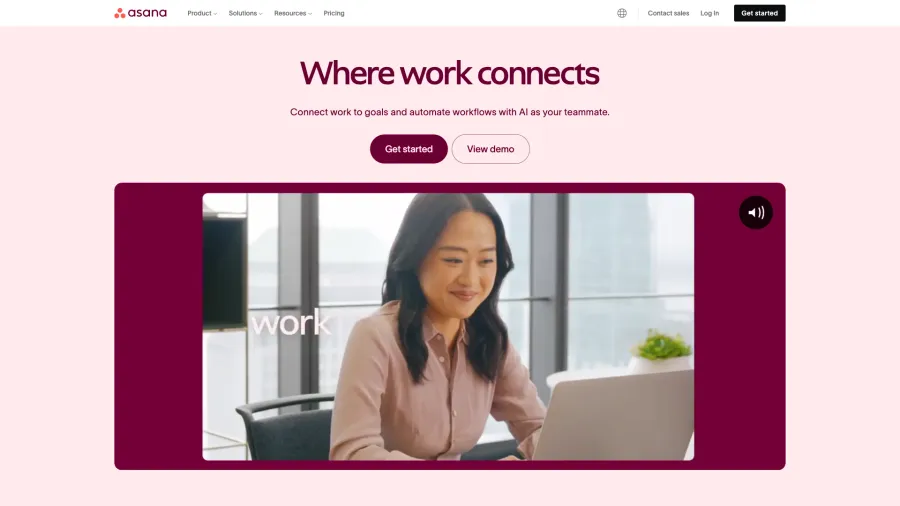
Asana
Work Management Platform for Teams & Organizations
A comprehensive project and work management platform that helps teams organize, track, and manage their work across projects of any size, with visual workflows, automation, and collaboration tools to improve productivity and coordination.
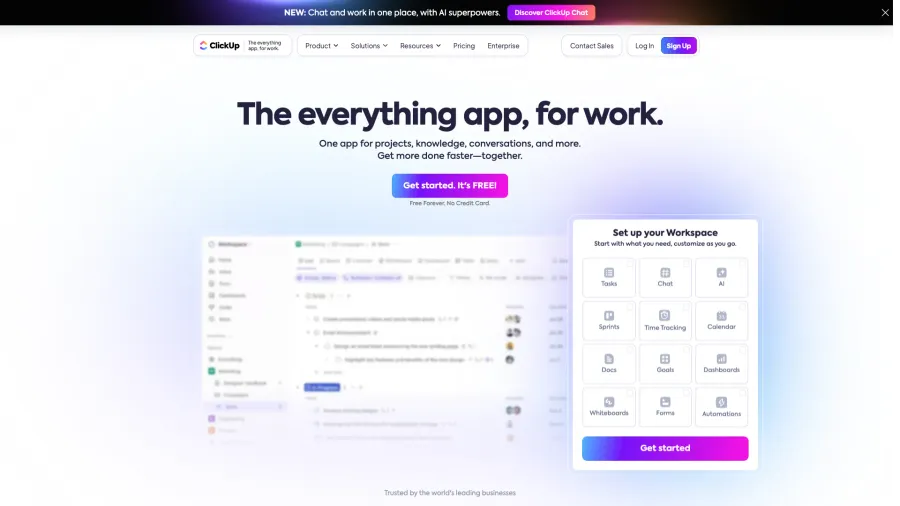
ClickUp
All-in-One Productivity & Project Management Platform
A versatile productivity platform that unifies project management, task tracking, docs, goals, and chat in one workspace, offering highly customizable workflows, advanced automation, and comprehensive tools for teams of all sizes.
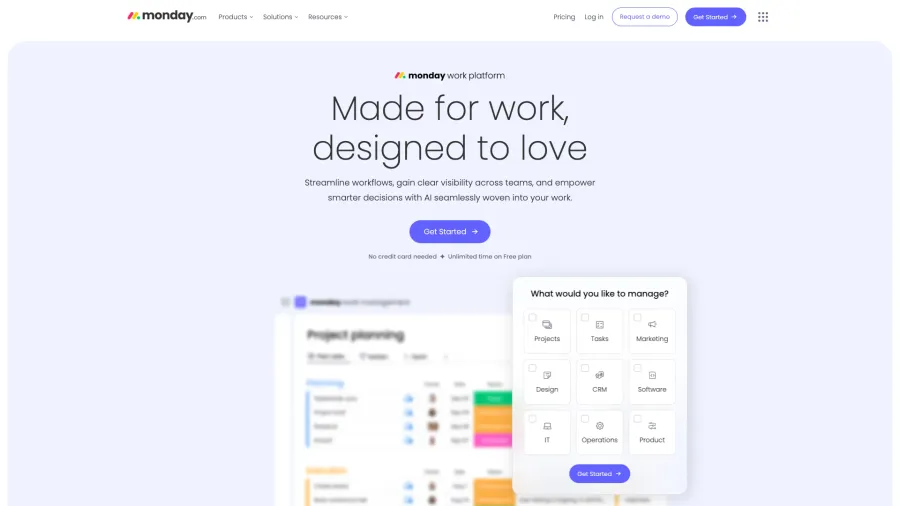
Monday.com
Work Operating System for Team Collaboration & Workflow Management
A flexible work management platform that enables teams to create custom workflows, manage projects, and coordinate processes through a highly visual, customizable interface with automation, integrations, and collaborative features.



